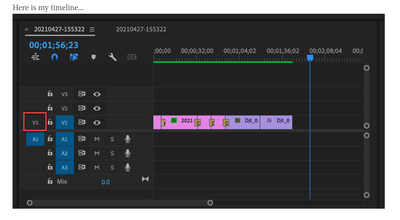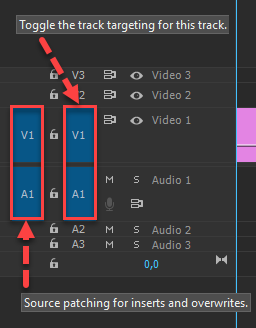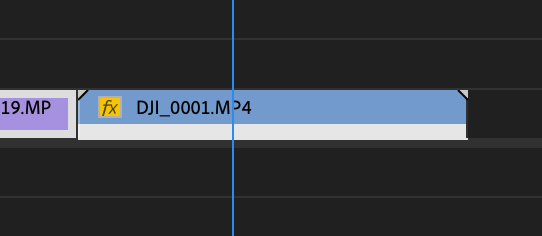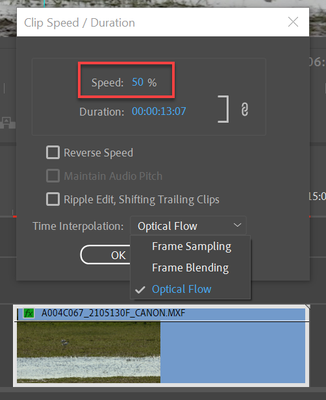Adobe Community
Adobe Community
- Home
- Premiere Pro
- Discussions
- Re: Can't add clip with different frame rate and s...
- Re: Can't add clip with different frame rate and s...
Copy link to clipboard
Copied
I am creating a video that is 4K/24fps. My sequence has a number of 4K/24 clips in it. I'm trying to drag and drop a clip that was shot at 1920/60fps. When I try to do this, the hand has a slash through it and will not let me add it. In media preferences, I have set the "Set to frame size" option. My goal is to add the clip, have it upscale to 4K and have it play in slow motion (24fps, or roughly half speed). How do I do this?
Am I going about this all wrong? How do people make slow motion videos? I was hoping to experiment with even higher frame rates (120fps) and have it play in really slow motion. 120fps in a 24fps video would be 1/5 normal speed, no?
 1 Correct answer
1 Correct answer
Copy link to clipboard
Copied
Guessing this is a source patching issue.
Post screenshot timeline with header showing.
Copy link to clipboard
Copied
Here is my timeline...
Copy link to clipboard
Copied
Copy link to clipboard
Copied
Thank you. I can now drop the clip onto the sequence.
However, one more problem. The clip I'm dropping onto the sequence is shot at 60 fps. The sequence is 24 fps. It looks like it adjusted the clip's framerate to match the sequence. I suppose that's probably what most people want. What I'm trying to do is make the 60 fps clip appear in slow motion - i.e. 1 second of 60fps video would be 2.5 seconds long at 24 fps.
Is this possible? Is there a video effect I need to apply to make the 60fps video appear in slow motion?
As you can probably tell, I struggle with this program. I can never seem to do what I want.
Copy link to clipboard
Copied
Premiere does exactly what you want if you know how to push its buttons. 😉
Making the clip appear in slow motion in the timeline is to right click on the clip and change the speed and adjust it to Optical Flow.
If you are just starting out with video editing get yourself a subscription at LinkInlearing. Premiere has a steep learning curve and will get frustrating at times.
And on opening Premiere hit the LEARN tab.
Copy link to clipboard
Copied
When I selected optical flow, it didn't change the playback speed. All it did was add a thick grey line on the bottom of that clip:
I will check out the learn tab. I read Adobe Premiere Pro CC Classroom in a Book over a year ago and found it helpful. The problem is I don't use the program for a long period of time, come back to it and forget most of what I learned.
Thanks for your help.
Copy link to clipboard
Copied
Just adding Opical flow will do nothing you need to adjust the speed as well.
The white line tells you have timeremapping applied.
Might want to read that book again...........