 Adobe Community
Adobe Community
- Home
- Premiere Pro
- Discussions
- Can't Adjust Speed in Effects Controls
- Can't Adjust Speed in Effects Controls
Copy link to clipboard
Copied
Hello! 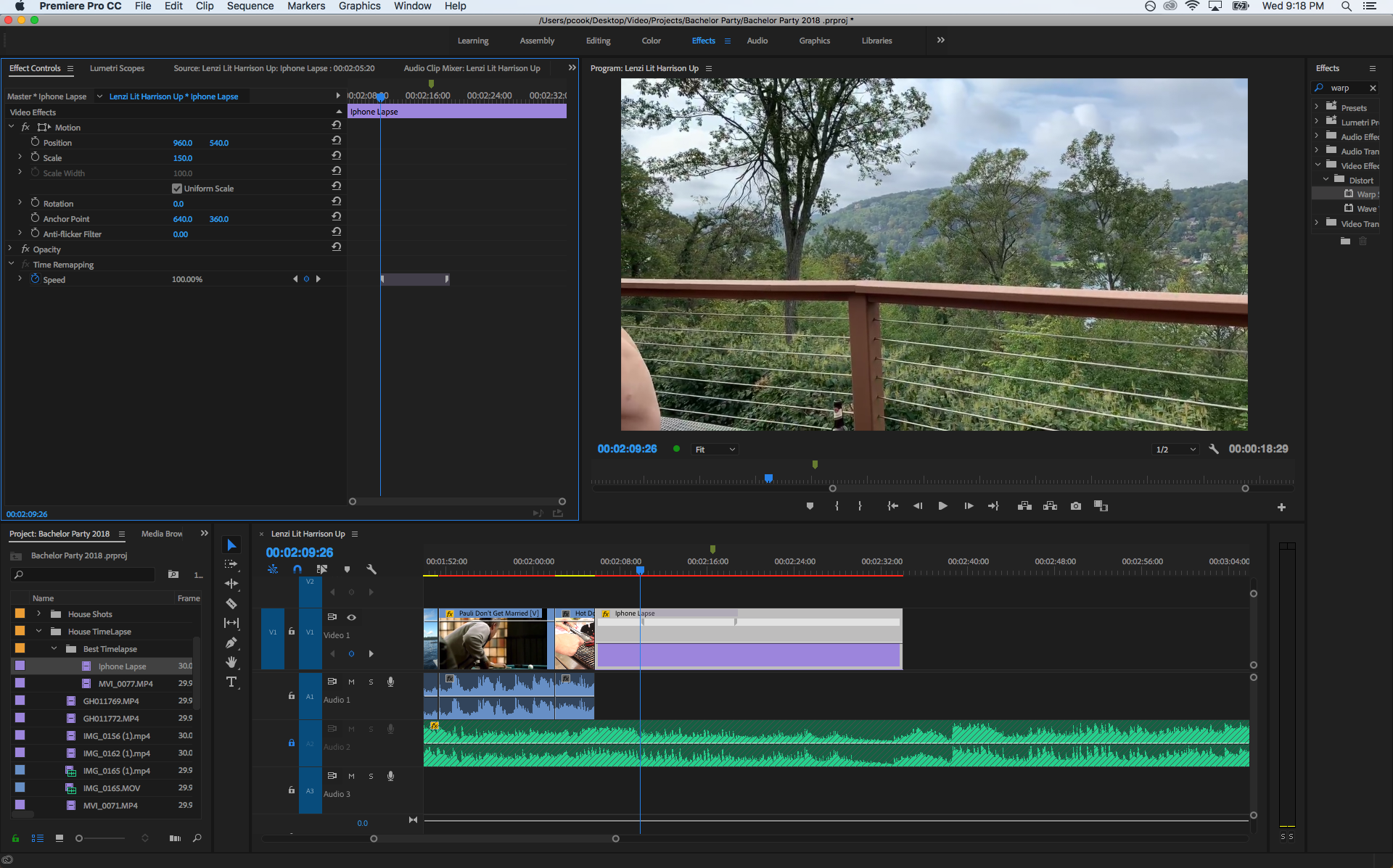
I'm trying to do a "speed ramp" effect. I've setup key frames in effects controls and tried to do it on the clip in the sequence and for some reason, it won't let me adjust the speed. When I go to move the bar on the clip in the sequence the little blue bar thing appears when I hover over the center but it wont let me move it. I also can't change the 100% level in the effects controls.
Any ideas why this might be happening are appreciated. Could it be I'm using an old macbook pro that's too slow?
Screen shot here:
 1 Correct answer
1 Correct answer
Speed ramping requires a specific workflow, here is a tutorial (lots of tutorials if you Google):
Adobe Premiere Pro CC Tutorial: Easy Speed Ramping Effect (Time Remapping How to) - YouTube
MtD
Copy link to clipboard
Copied
Speed ramping requires a specific workflow, here is a tutorial (lots of tutorials if you Google):
Adobe Premiere Pro CC Tutorial: Easy Speed Ramping Effect (Time Remapping How to) - YouTube
MtD
Copy link to clipboard
Copied
Did you get a chance to solve this issue? I am having the same problem, and I canñt find the way to fix it. Is it because my clip is 30fps?
Copy link to clipboard
Copied
I am having this issue too...now. I think it may have something to do with the recent update
Copy link to clipboard
Copied
Yes,
I've recently started having this issue. I can set a point with the pen tool but it wont let me drag and change speed.
Copy link to clipboard
Copied
Copy link to clipboard
Copied
I just ended up going to Creative Cloud and installing an older version of Premiere. Works fine so there is either a glitch in the new update or they have changed the way that this gets done