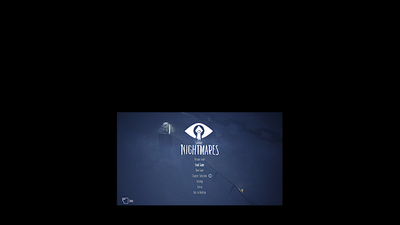Adobe Community
Adobe Community
- Home
- Premiere Pro
- Discussions
- Re: Can't crop video selection size
- Re: Can't crop video selection size
Can't crop video selection size
Copy link to clipboard
Copied
I know how to use the crop tool. I know how to move the anchor point. I have used Adobe for several years, but have never figured out how to fix this problem. When I make videos for my YT channel, I record 1920 by 2160 raw footage with my webcam on top and my desktop on the bottom. This way, I can separate them via cropping in Adobe Premiere and animate my webcam on top of the game rather than have it stationary in a single corner. However, when I crop it, the selection area of the full image remains, so that when I can only see the webcam, an invisible border goes below it. This wouldn't be a problem if several basic features of Adobe Premiere did not deal with the center of an image, not based on the anchor point, but the true center independent of cropping (one example is vignette). I need to find a way to shorten this selection area so that my footage can be easily animated with effects of my choosing. Pic for example of what I am trying to say:
I need to be able to edit this selection area so that certain effects are easier to figure out without trying to jump through an insane number of hoops to get them all to work. Any ideas?
Copy link to clipboard
Copied
I'm puzzling out your description. I guess I'll start with a single question ...
What is the sequence you're working ... 1920x1080 or 1920x2160?
Neil