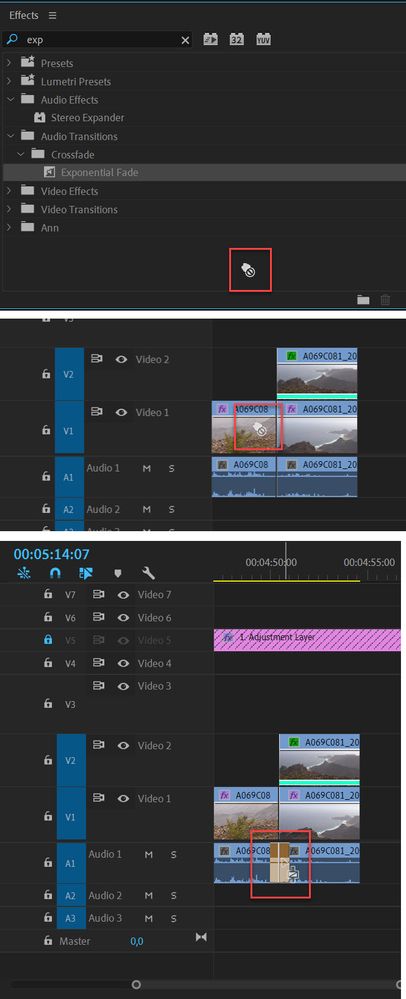Adobe Community
Adobe Community
- Home
- Premiere Pro
- Discussions
- Drag transition all the way to the cut.
- Drag transition all the way to the cut.
Copy link to clipboard
Copied
Hi, I've been working on a project for two days and suddenly Pr stopped allowing me to drag effects into my timeline. I can drag anything else I want, and through keyboard shortcuts, I can apply default transitions to my clips. However, I cannot open the editing window, select an effect, and simply drag it in. When I try, my cursor becomes a grabbing hand with a little crossed circle beside it informing me that I cannot drag the effect.
I have tried resetting the project, resetting all my preferences and caches, resetting to adobe's saved layout for workspaces,read other community posts about similar issues and have tried all the methods that were brought up in those threads, and nothing seems to work.
My only option now it seems, is to reinstall Pr, and start the project from scratch if I want to drag effects into my timeline. That's my last resort if anything, but I hope a community member has a simple answer for me that I'm too dumb to see lol. Thank you!
 1 Correct answer
1 Correct answer
Drag transition all the way to the cut.
Copy link to clipboard
Copied
Copy link to clipboard
Copied
Drag transition all the way to the cut.
Copy link to clipboard
Copied
I am dumb, and I can't believe I made the rookiest mistake after using Pr for over 6 months now. Thank you!
Copy link to clipboard
Copied
So what was the solution? I wouldn't say you're dumb because I've had this same issue on & off for years! Always on Window machines but totally different models, different version of Premiere. Happened to me just now, drag a "dip to black" effect and beginning of timeline was fine. Go to end of timeline, drag the effect and NOTHING. Tried like 10 more times to either of 2 clips. Also tried using the source effect instead of the one in my favorites. Dragging on top of the clip the highlight never even happens.
Copy link to clipboard
Copied
whoops... a second after posting I noticed that line above all the screenshots. Now trying to delete my comment and I can only wait for "more" to load for so long... That seems to have worked for me and maybe I've been doing it wrong all along! Can't say I use Premiere much but it's definitely annoyed me in the past. Learning is growing right... haha