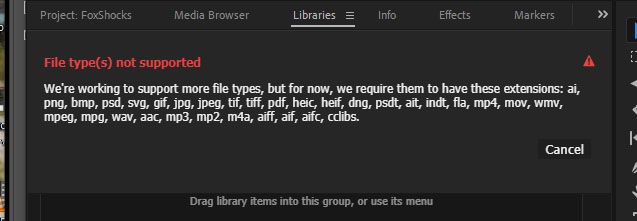Adobe Community
Adobe Community
- Home
- Premiere Pro
- Discussions
- Can't drag files from CC Library into Premiere Pro...
- Can't drag files from CC Library into Premiere Pro...
Copy link to clipboard
Copied
I'm confused here.
Isn't the whole point of CC Libraries to make it easy to grab and drag assets that we create in AI and PS?
I created a few assets in Ai and put them into a CC Library. When I try to drag them in in Premiere Pro, they don't load and nothing happens.
Am I doing this wrong?
Any workflow help is appreciated.
 1 Correct answer
1 Correct answer
Hi mikeven,
Not all file types can be exchanged. More info here: Creative Cloud Libraries in Premiere Pro
Thanks,
Kevin
Copy link to clipboard
Copied
What kind of assets are you trying to add?
Copy link to clipboard
Copied
Hi Ann,
I created some text and logo elements and put them into the library. Also, put over some groups of Icons I created. They went into the Library as Ai files.
Copy link to clipboard
Copied
Anyone?
This is the exact reason why I am about to cancel my FULL CC subscription and head on over to Final Cut Pro X and other editing programs. 50 bucks a month is not worth it will all these adobe issues.
I can't even edit my videos because the fonts are missing when I am off line. Ridiculous.
Copy link to clipboard
Copied
I have this problem too. Why is it that I can import PSD files (with smart objects) the old school way no problems. But when I try and import the SAME file through CC Library it sais cannot import? (The smart object exists as a PSB when added to the CC Library). Yes sure I can rasterise the smart object and then add it to CC Library. BUT then I would lose ALL EDITABILITY. Nice work Adobe
Copy link to clipboard
Copied
Hi mikeven,
Not all file types can be exchanged. More info here: Creative Cloud Libraries in Premiere Pro
Thanks,
Kevin
Copy link to clipboard
Copied
Just confirming, because this answer is extremely vague. We cannot for example add a regularly used .png file to our library and then pull that for use in a premiere pro sequence?
Copy link to clipboard
Copied
Yea, what you can use the Libraries for in Premiere is a bit vague. Easiest way to figure it out (as the little documentation is confusing) is simply to test it. Some things like mogrts are shared easily. Some things like Looks created in the Capture app work brilliantly.
Some graphic things in certain formats from Ai or Ps work fine. Some in other formats ... don't.
Neil
Copy link to clipboard
Copied
Weird the things that are chosen to work. It would seem like a .JPG or .PNG file should be at the very very top of the list of what will work in libraries. I don't really care about the integration with adobe stock - I already have my own logos and footage - let me access the files I have in the library. This or I'm being dumb and missing something.
Copy link to clipboard
Copied
They weren't planning on using the Libraries panel "just like a bin" but for specific inter-operability. And that is the heart of the problem ... they built it as a limited interface for the things they felt should come through this path, and to exclude all they would prefer be added through the normal MediaBrowser panel.
And ... engineer's choices are not always user choices, though engineers are actually all users themselves. Sigh.
Neil
Copy link to clipboard
Copied
Try making a .mogrt from your still image file. That should work, I think.
Thanks,
Kevin
Copy link to clipboard
Copied
I believe this is some sort of bug or setting I'm having an issue with. Premiere Pro library is absolutely unusable for any file for me. I *believe* I have been able to bring a file from a library to the timeline sequence before but cannot now. Upon trying to add a .look file to the library from PP I get this which indicates that the other files I am trying SHOULD work.