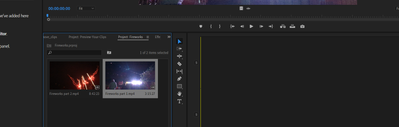Adobe Community
Adobe Community
- Home
- Premiere Pro
- Discussions
- can't drag video into timeline premiere cc
- can't drag video into timeline premiere cc
Copy link to clipboard
Copied
Been working with PP CC since it came out and have had almost no problems. Now I have a head scratcher. I can't drag a video clip from the project panel to the sequence. The audio comes but the video won't. All I get is the close hand with a line through it when I hover over any of the video tracks. The clips play fine in the source monitor but still cant drag it from source to sequence either. Tried this with clips from several projects and cameras but no go. Started a new project, different name, folder and footage, still have the problem.

[Text formatting corrected.]
Message was edited by: Jim Simon
 1 Correct answer
1 Correct answer
Hi,
You're here because you can't drag either audio or video to the Timeline. Sorry for the frustration!
SOLUTION: Make sure Source Patching is set up correctly in the Timeline. The video below explains it visually.
Video tutorial
HOW TO:
- SELECT: Select the Clip in the Project panel. Blue Boxes should "light up" in the far left of the timeline. If they don't, go to Step 2.
- PATCH: Click the V1 & A1 "blue boxes" to enable them in the far left of the Timeline. (see the image).
- EDIT: Drag the clip
Copy link to clipboard
Copied
Make sure you highlight V1 the one on the left side of the track header.
Check the help on source patching and track targeting.
Copy link to clipboard
Copied
Worked like a charm thanks! Not sure how they became unselected but it works now!
Copy link to clipboard
Copied
Hi Eddie,
It is the editor's responsibility to make sure tracks are patched correctly with every edit. That said, it should be more persistent. I think the "automatic" source patching may be the thing that needs fixing. Thanks for bringing this up. Please create a bug report here: https://adobe-video.uservoice.com/forums/911233-premiere-pro
Thanks,
Kevin
Copy link to clipboard
Copied
Hello everyone, thanks so for spearing your time to answer questions here. You guys are awesome. Please I have a challenge and I need help.
I upgraded to a new laptop cori7 a month ago. Everything was working fine, just of a sudden, I can't drag clips around the timeline, I can't add effects, nor transition, I can't import either. The source and program monitor are working fine. I have uninstalled and reinstalled severally all to no avail. Once I installed, it starts working fine, but as soon as I shut down and put it on, I can no longer move anything around. I've tried everything, I even formated the system, yet. The problem still persists. Same with Photoshop, audition and after effects.
The V1 on on timeline is switched on showing color blue. Please someone help me
Copy link to clipboard
Copied
Thanks Kevin!
This has only happened, like, one other time in my life in my 8 years of using P.P. But for the life of me I couldn't remember what I couldn't remember. Totally, frustrating. I was like, " What the ...??!! " I was about to call/msg a bunch of buddies. Then I remembered to check on here. Now that this has happened twice, I'm sure not to forget this simple oversight.
Until years down the line ...
Copy link to clipboard
Copied
Ann, thank you very much for a solution to a silly but head scratching problem. Thank you Eddiemg21 for asking. I, too, didn't realize the "V1" had become un-highlighted.
Copy link to clipboard
Copied
Thanks, I was having the same issue.
Copy link to clipboard
Copied
You're awesome, worked great! Life saver!
Copy link to clipboard
Copied
THANK YOU! Now I don't have to pull out any more chunks of my hair. ![]()
Copy link to clipboard
Copied
thaaaaaaankssss it worked also like charm i cant describe my happiness
Copy link to clipboard
Copied
This worked, thanks for the help.
Copy link to clipboard
Copied
Thanks, this was a quick FAST explanation. Now it works...
Copy link to clipboard
Copied
thats work
Copy link to clipboard
Copied
Thank you so much for this answer!
Copy link to clipboard
Copied
Ann what you said solved the issue. Like any new program with different operating methods, once you know the operation it seems simple, but when you don't it does not seem simple.
Regards,
Gary Huber
Copy link to clipboard
Copied
Darn. I tried to somehow get this done for nearly a full hour now and THAT is all it takes (thank you!)? Adobe, why, oh why? So much wated time!
Copy link to clipboard
Copied
Everything I've watched says to highlight V1, but I'm a complete beginner. I don't know where to find the V1 button! The in-app tutorial just says to drag and drop from the project window to the timeline, but it won't let me do that. This is what my windows look like - so where do I find the V1 button, please?
Copy link to clipboard
Copied
Reset workspace as there is no timeline (window)
the big black box is the audio meter.
Copy link to clipboard
Copied
Worked many years with PP without problems. I'm in the same situation as @SweetPeaO'Toole. It can't be right at nobody can't find solution for that.
Copy link to clipboard
Copied
Maybe this will explain it a bit better.

Copy link to clipboard
Copied
Ann Bens explained it perfectly! You can't forget there are two boxes to highlight in the V1 track. Thanks
Copy link to clipboard
Copied
Thank you so much!
Copy link to clipboard
Copied
Thank you so much for
Copy link to clipboard
Copied
Mason,
Actually, you really only need one V1 box to light up:
- Only the left V1 box is the important one when it comes to initially editing the clip to the Timeline.
- For every other operation, it's the V1 box on the right that rules the timeline functions (copy/paste, for example).
Thanks,
Kevin