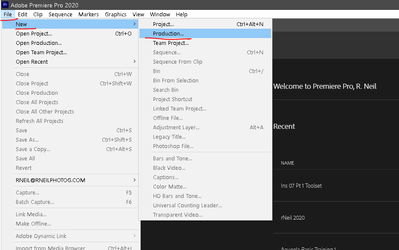Adobe Community
Adobe Community
Copy link to clipboard
Copied
I just updated my Mac to Catalina 10.15.7 in order to update Premiere Pro and have access to the new Production option. Now Premiere is updated, but when I go to File > New I still do not have the option to create a new production and do not have the Production work space either. Any help is greatly appreceated.
 1 Correct answer
1 Correct answer
First, sign in the CC Desktop app's "Help" menu, click on 'Check for Updates'. See if that gets it working right.
If not, try signing out of the CC Desktop app, and reboot/sign back in. That may unstick that app.
Neil
Copy link to clipboard
Copied
It's in the File menu drop-down list on PCs, should be the second option in File/New from the main menu bar. That's where you have to do it, btw, not from the Project panel's new things icon. And I suggest you do this from the opening of Premiere Pro, when you've just launched it but haven't selected a project to open yet.
Go directly to the File menu, and you should see what is in the following ...
Neil
Copy link to clipboard
Copied
Thank you for your response Neil. The issue I am having is that I do not see the productions options (image attached). Some new information I have found is that Creative Cloud says premiere is fully updtaed but it is only updated to 14.0 and if I am correct Productions was released in version 14.4. So my new question, is there a way to get Premiere pro to update to 14.4 on a Mac so I can have the production option?
Copy link to clipboard
Copied
First, sign in the CC Desktop app's "Help" menu, click on 'Check for Updates'. See if that gets it working right.
If not, try signing out of the CC Desktop app, and reboot/sign back in. That may unstick that app.
Neil
Copy link to clipboard
Copied
Thank you Neil. I eneded up having to reinstall CC Desktop app and reinstall it. Then was able to update Premiere. Thanks for your help!