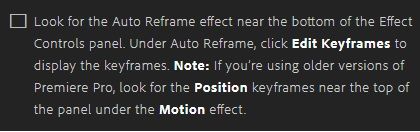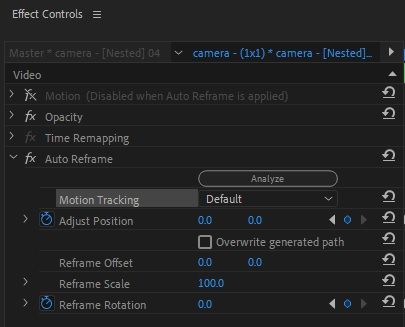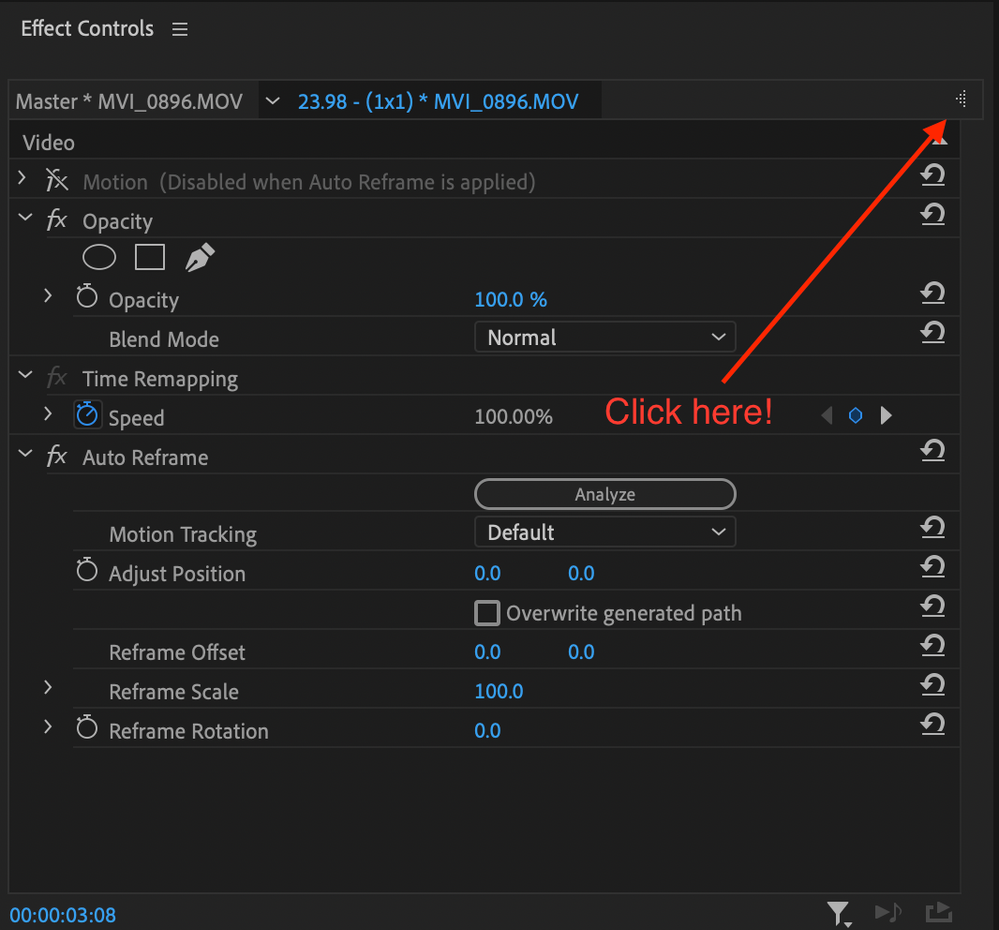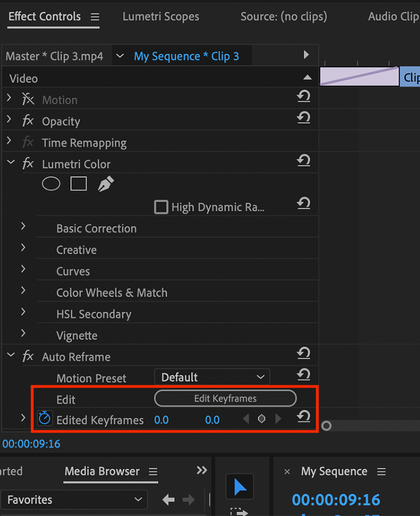Adobe Community
Adobe Community
- Home
- Premiere Pro
- Discussions
- Re: Can't find "Edit Keyframes" under "Auto Refram...
- Re: Can't find "Edit Keyframes" under "Auto Refram...
Copy link to clipboard
Copied
Hello,
In doing the tutorial for Adobe Premiere Pro 2020 I'm instructed to click "Edit Keyframes" under "Auto Reframe." Picture here
However, in the Effect Controls panel, there is no "Edit Keyframes" button under "Auto Reframe." Picture below.
Is anyone else having this trouble? If not, please tell me where I can find "Edit Keyframes" button.
Thank you,
-Tyler5FB5
 1 Correct answer
1 Correct answer
WE HAVE REACHED AN ANSWER!
You can complete the tutorial by checking the "Overwrite generated path" box just below and to the right of the "Adjust Position" option. That serves as the EDIT KEYFRAMES button for the version of adobe that hasn't been updated to match the tutorial
Copy link to clipboard
Copied
I believe they want you to expand the keyframe graph:
Copy link to clipboard
Copied
I have the same issue and no, that's not the solution. There's supposted to be an "Edit Keyframes" botton (see below how it should be, the screenshot is from the Adobe support website), but it's not showing on "Effect Controls", and I have no idea why it's not showing and how to make it appear too.
Thanks,
Jacopo
Copy link to clipboard
Copied
So yes, the button appears to be missing in 14.3.2.
I have tried this in:
v14.2.0
v14.3.0
v14.3.1
&
v14.3.2
The 'Edit Keyframes' button is visible in all previous versions but not 14.3.2.
Can anyone else see the button in 14.3.2?
I'm on MacOS 10.15.6. What OS are you guys on?
Copy link to clipboard
Copied
I got Premier CC 14.4 and same MacOS Catalina (10.15.6), apparently they have removed the botton yet they haven't updated the tutorial...
So how to do that on the latest version?
Auto-framing creates keyframes which are invisible and I cannot edit them!
Copy link to clipboard
Copied
I haven't used this feature in a while so it's news to me. Hopefully someone can chime in with an explanation - you're right, it appears there is no way to adjust the keyframes. However, it looks as though the intention is for the user to adjust the result using the keyframable 'Adjust position' control and the 'overwrite generated path' checkbox where necessary. Probably to simplify potential conflicts with existing keyframes on Motion controls.
Copy link to clipboard
Copied
Actually, there's a tiny graphic to the right of 'Adjust position' which include add/remove keyframe.
Copy link to clipboard
Copied
Thanks for your replies, friends.
It seems you're correct, the program got updated and the tutorial did not, both on Mac and Windows (I'm using Windows).
Though if anyone wants to learn about editing keyframes, YouTube would be a better resource. And if you're starting from scratch in learning how to edit (as I am) I recommend the tutorials they have on the sight. They're very clear and in-depth
https://helpx.adobe.com/premiere-pro/tutorials.html?trackingid=DW3G13L3&mv=email
Copy link to clipboard
Copied
WE HAVE REACHED AN ANSWER!
You can complete the tutorial by checking the "Overwrite generated path" box just below and to the right of the "Adjust Position" option. That serves as the EDIT KEYFRAMES button for the version of adobe that hasn't been updated to match the tutorial
Copy link to clipboard
Copied
Thank you! I was looking for that!
Copy link to clipboard
Copied
Sweet. I was having the same issue. Thank you for providing the solution...