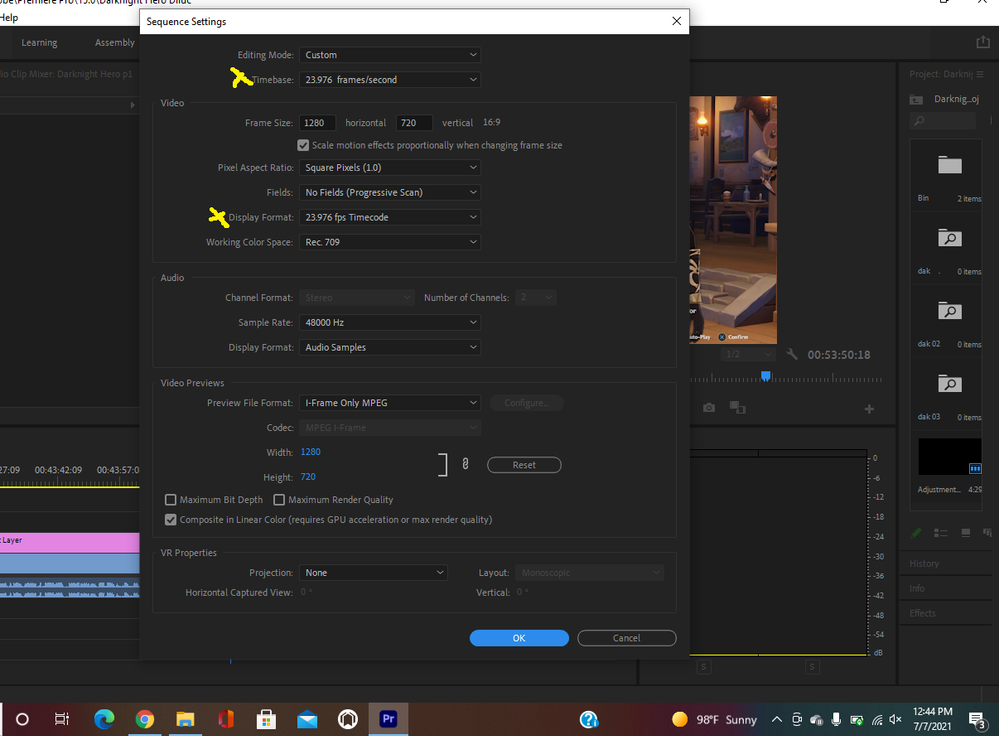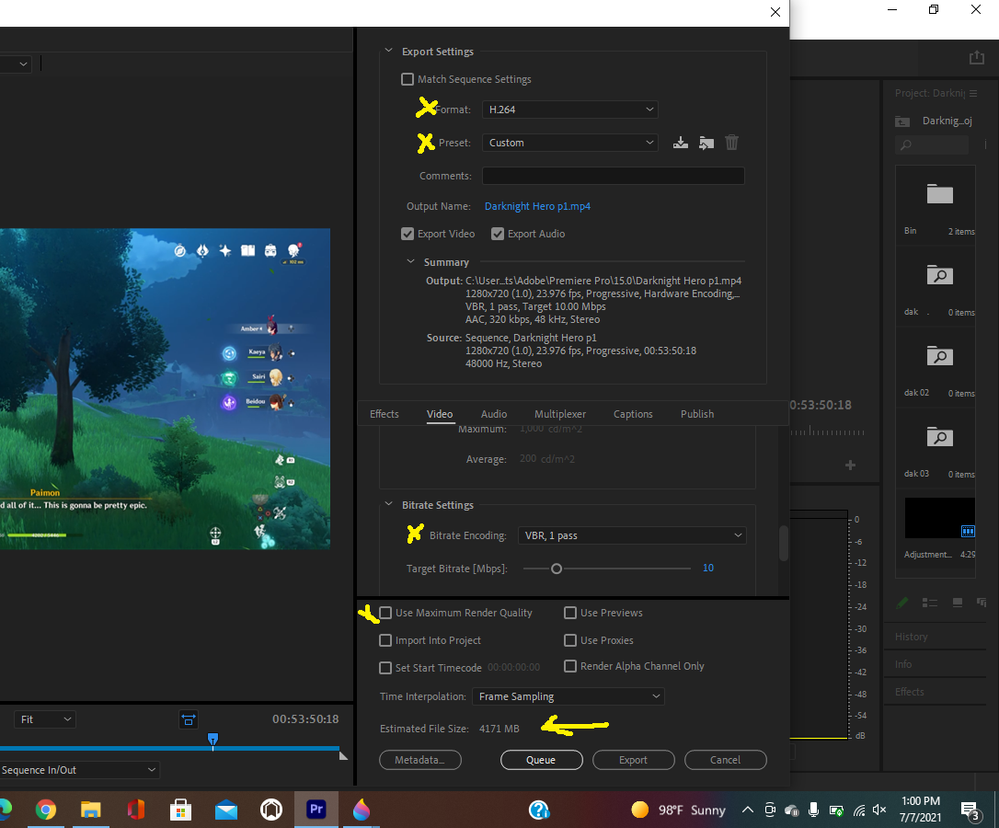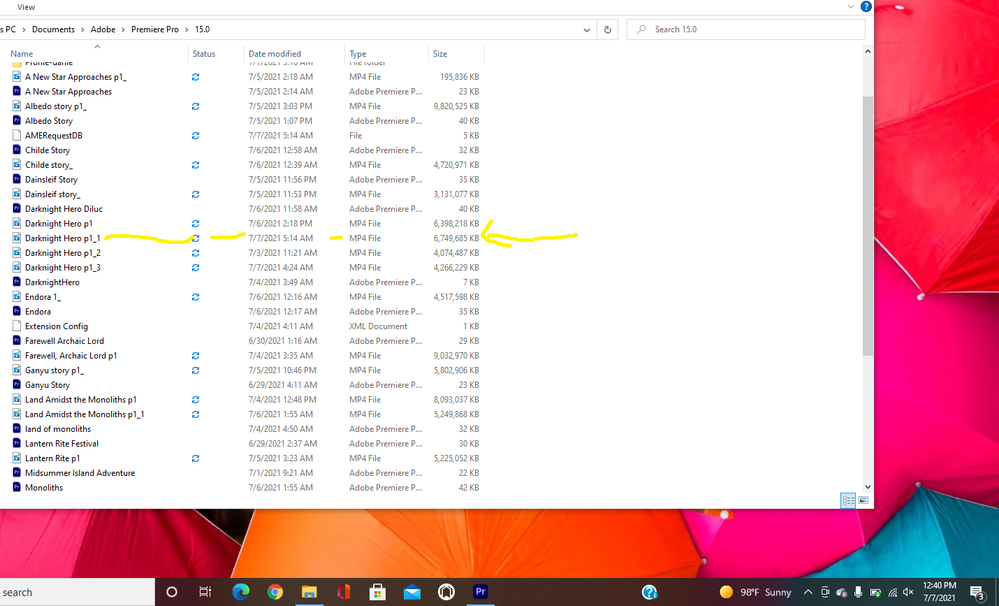Adobe Community
Adobe Community
- Home
- Premiere Pro
- Discussions
- Re: Can't get my mp4 file size to be low enough to...
- Re: Can't get my mp4 file size to be low enough to...
Can't get my mp4 file size to be low enough to post to Youtube
Copy link to clipboard
Copied
Hi everyone,
I'm a beginner to Premiere Pro, but I have learned simple video editing and I am currently having a hard time exporting video's to post on Youtube because the file sizes are still way to big. First, I made sure the sequences were 23.976 fps (as seen below).
Next, I went to the Export Settings. I have made the "Format" in the H.264 and I have set the "Preset" as either "Custom" and "Match Source-High Bitrate" and as "Youtube 1080p Full HD". I also wen to the "Bitrate Encoding" part of Video and selected either "VBR, 1 Pass" or "CBR". Lastly, I sometimes checked or unchecked the "Use Maximum Render Quality" box. I noticed that checking the box changes the "Preset" to "Custom". However, all these options I have a low MB file size in the bottom of the screen where it says "Esteemated File Size".
However, when the file is done downloading, the MP4 file size comes out in the millions KB. And I've even tried using Premiere Encoder program and it is still loading with a large file size.
Nothing I seem to do or look up has been able to help me. If anyone has any idea what I'm doing wrong, I'd appreciate it.
Thank you.
Copy link to clipboard
Copied
Being that your original footage is only 720p, I'd start with that. Changing the output size to be 720p instead of 1080p. It looks like you have a 53 minute file? That's long... you can expect to have a good couple of gigs of video in such a case but if you need to lower it, then keep bringing down the target Mbps as this is what AME is using to determine the quality to use for your video.
Copy link to clipboard
Copied
You can try using Handbrake to reduce filesize.