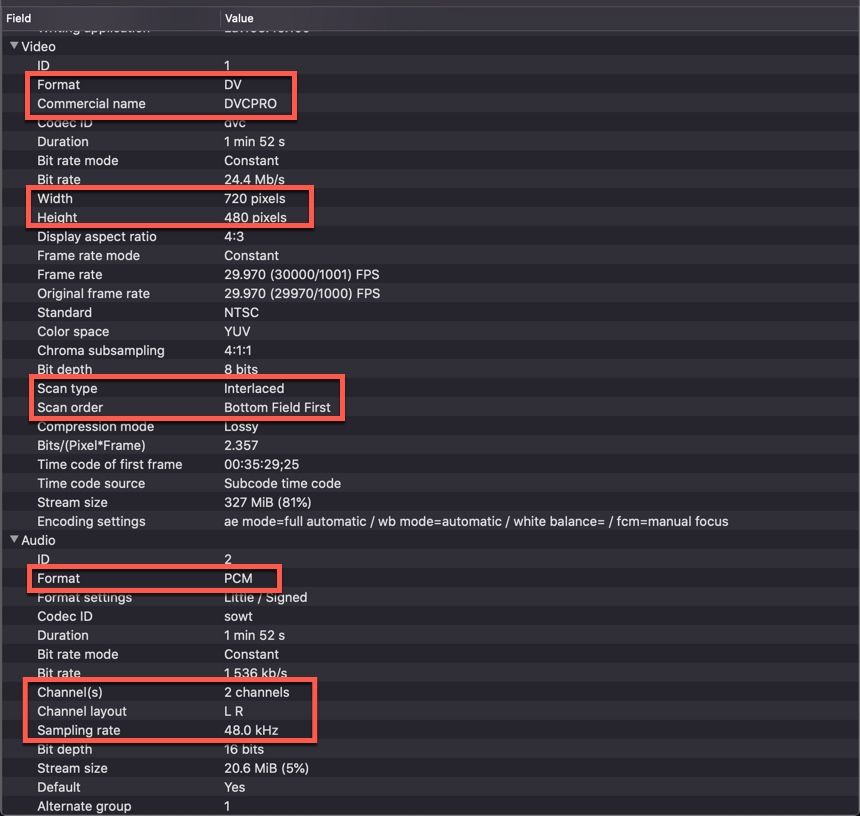Adobe Community
Adobe Community
- Home
- Premiere Pro
- Discussions
- Can't import DV video (dvsd) on macOS: "We were un...
- Can't import DV video (dvsd) on macOS: "We were un...
Copy link to clipboard
Copied
I am using Adobe Premiere Pro 14.2.0 on macOS Catalina. I want to import an AVI video file into my new project. However, I get this error: "We were unable to open the file on the disk."
I can play the AVI file with VLC without problems. According to VLC the codec is "DV video (dvsd)". The file permissions are -rwxr-xr-x@.
Years ago I was able to import this file with Premiere Pro on Windows 7.
How can I get a more detailed error message? How can I import this AVI file?
 1 Correct answer
1 Correct answer
You cannot due to Catalina. It dropped support for avi.
Only way to solve this is to roll back your OS.
Copy link to clipboard
Copied
You cannot due to Catalina. It dropped support for avi.
Only way to solve this is to roll back your OS.
Copy link to clipboard
Copied
iMovie imports DV avi files just fine in Catalina. You can export them via the Share button to get a ProRes mov file that Pr will accept. You may have to use the interpret footage command on the mov file, depending on your project sequence.
Handbrake can convert DV avi files to mp4 files with proper aspect ratio, frame rate and frame size. You will have to encode them, most likely, to H.264, but the quality loss at DV resolution is negligible.
VLC can convert the DV avi files as well, but it is a little more hit-and-miss and much less intuitive than Handbrake or iMovie.
Copy link to clipboard
Copied
Before any transcoding I'd recommend to try rewrapping into .mov container, ffmpeg can do that:
ffmpeg -hide_banner -y -i "input.avi" -c copy "output.mov"
https://ffmpeg.org/download.html#build-mac
Copy link to clipboard
Copied
That is a brilliant idea; if it works. Have you tested it with good results?
Copy link to clipboard
Copied
After about 4 hours of searching the web, reading Unix command references, figuring out which big green button on the ffmpeg page to press to download, finding instructions on how to make the ffmpeg download an executable and finally, parsing the command string you posted while comparing it to an ffmpeg command reference, I finally got a re-wrapped DV avi file. It is now a DV mov file, with proper frame size, frame rate and pixel aspect ratio.
Thank you for posting! But had Compressor been able to import the DV avi file, it would have been worth the 50 bucks to skip all the Unix hassle. 🙂
NB: Both Final Cut Pro X and iMovie in Catalina can import DV avi files, but Compressor cannot. iMovie has some challenges with non-square pixels, but FCP works a treat.
Copy link to clipboard
Copied
Jeff,
I just shared my DV files through iMovie and converted to ProRes. There is a major degredation in quality. Is there any way to convert DV files with no loss into files compatable with Premiere 2020? Why on Earth would they take that functionality away? Prople will we to restore and edit their DV for decades to come.
Thanks for any info you can provide.
Cris
Copy link to clipboard
Copied
Hi Cris,
I didn't convert to ProRes. I re-wrapped the DV as MOV files. If you examine the MOV files in MediaInfo, this is what you get:
I used ffmpeg as above, using my notes below:
- FFmpeg is the way to do it outside of FCPX.
- Installing FFmpeg instructions are here: http://ericholsinger.com/install-ffmpeg-on-a-mac
Command line in Terminal for rewrapping into a .mov container:
[code]
ffmpeg -hide_banner -y -i "input.avi" -c copy "output.mov"
[/code]
-
- -hide_banner: hides all the FFmpeg version and file info in the output.
- -y: overwrite output file
- -i: identifies the input file
- -c copy: forces the output codec to be the same as the input codec (-c is the codec command)
- NB: The straight quotes (not fancy slanted quotes) are absolutely necessary for the command to work.
To batch process files use this code:
[code]
for i in *.avi; do ffmpeg -i "$i" -hide_banner -y -c copy "${i%.*}.mov"
[/code]
NB: Again, the straight quotes (not fancy slanted quotes) are absolutely necessary for the command to work.
- Result will be a perfectly re-wrapped DV .mov file with the exact frame size, frame rate and PAR of the original, with the widescreen flag set properly.
EDIT: I forgot to mention that Pr is very happy to import the DV MOV files.
Copy link to clipboard
Copied
Thank you. I will carefully read and give it a go. I appreciate your taking the time to post such a technical reply! --Cris
Copy link to clipboard
Copied
used Windows 10 app XMedia Recode 3.5.3.0 64bit to convert .avi (DV) into .mp4 without any quality loss for IOS import
Horst
Copy link to clipboard
Copied
That assumes that a Mac user has access to a Windows machine and would know how to use it.
But it *is* one possible alternative.
Copy link to clipboard
Copied
Thank you! This saved me a bunch of time!