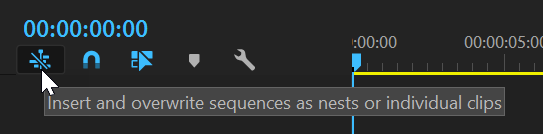Adobe Community
Adobe Community
- Home
- Premiere Pro
- Discussions
- Re: Can't import layered PSD file as a sequence
- Re: Can't import layered PSD file as a sequence
Can't import layered PSD file as a sequence
Copy link to clipboard
Copied
Since 12.0.1. I have the following problem: If I try to import a layered PSD file to Premiere, and if I select Import as Sequence, nothing happens. If I choose Import as Merge all Layers, the asset will be imported. Did anyone alse have the same problem yet?
Copy link to clipboard
Copied
It is working as expected on my Mac system (PPro 12.0.1, Mac OS 10.13.3). The multi-layer .psd imports as a sequence.
Is the problem occurring in a project you updated from a previous version of Premiere? If you create a new project and test importing the multi-layer PSD, does the problem still occur?
MtD
Copy link to clipboard
Copied
Thank you for checking, Meg! Unfortunately it doesn't make a difference if I try to import the multi-layered to a fresh project or an old one.
Here come my system specs:
PC, XEON E5-2670 v3 @2.3Ghz (Dual Processor)
64 GB RAM
64 bit System
And unfortunately everything was running fine until PPro 12.0.1
Copy link to clipboard
Copied
Here comes a workaround. You can export PSD layers from Photoshop to separate files.
File / Export / Layers to Files ...
You then have to select all the exported files, import them to Premiere, and create a new sequence where you can arrange the layers.
It is a pity that the direct import of separate layers won't work any more from within Premiere (at least for me). If there is anyone who has the same problems, please let me know.
Copy link to clipboard
Copied
For anyone looking on this thread, I've solved it atleast for me. Make sure you file RGB and when the pop promting you to maximize compatibilty is on the screen make sure that tick box is unchecked
Copy link to clipboard
Copied
HI! i just want to import a psd into premier, i unchecked the maximize compatibility but it doesn work for me as (i think)it should. I import it as a sequence. After that i have all the psd layers and a sequence file. when i drag the sequence file onto the timeline it doesnt show the layers anymore, it is just one piece of file so i am unable to work with the layers seperately. any experience with this? thanks, Zsuzsanna
Copy link to clipboard
Copied
Copy link to clipboard
Copied
I had the same problem not being able to import a photoshop file into a premiere pro sequence. I discovered that when I undocked my timeline panel from my program panel I was able to import the photoshop file. I am using two screens one screen has the timeline and program panels. Good luck.