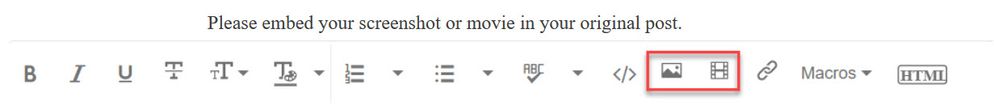Adobe Community
Adobe Community
Can't make scale preset
Copy link to clipboard
Copied
Hello! I have scale keyframes set up for images in my Premiere Pro project but I can't save a present for them. I've tried right-clicking on "scale" when it's selected and clicking on the Effects Controls drop-down with "scale" selected. Either way, the save preset option is greyed out. Please help!
Copy link to clipboard
Copied
...so we dont have to download unknown files: we help you, you help us. Thanks!
Right click on the word Motion.
Copy link to clipboard
Copied
I have this same problem.
I can save preset for the whole motion section but that affects the position of the different clips (I want to be able to affect only the scale as the different clips need to remain in different positions.
Is there really no way to save the presets for each individual parameter?
Copy link to clipboard
Copied
You can set one thing for say scale, then save that as a Preset from the Motion menu.
You can't save just part of what you've set for motion parameters.
Neil
Copy link to clipboard
Copied
Use the transform effect instead.