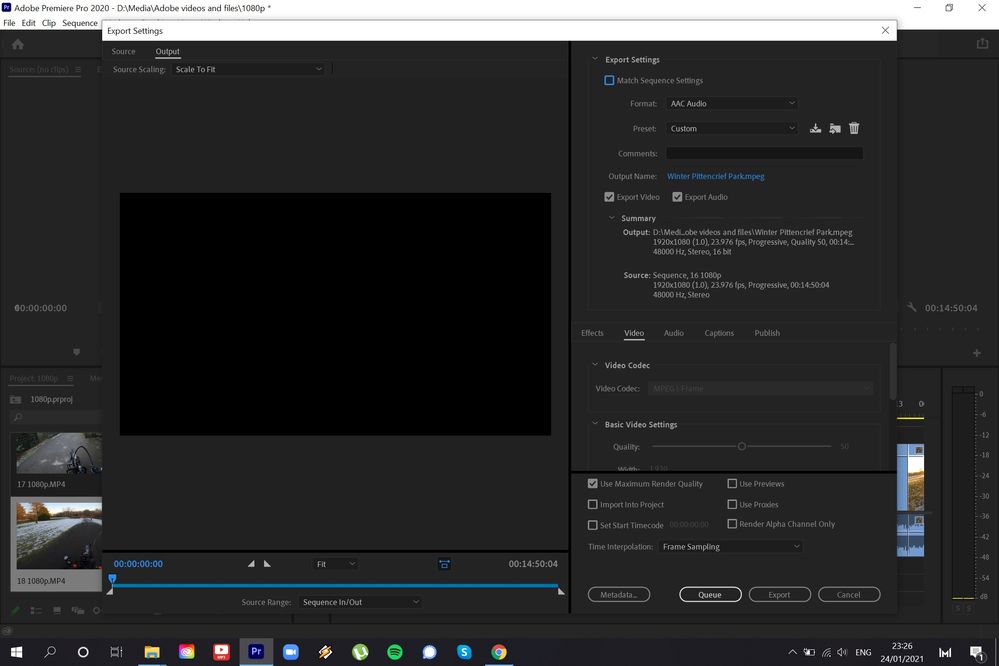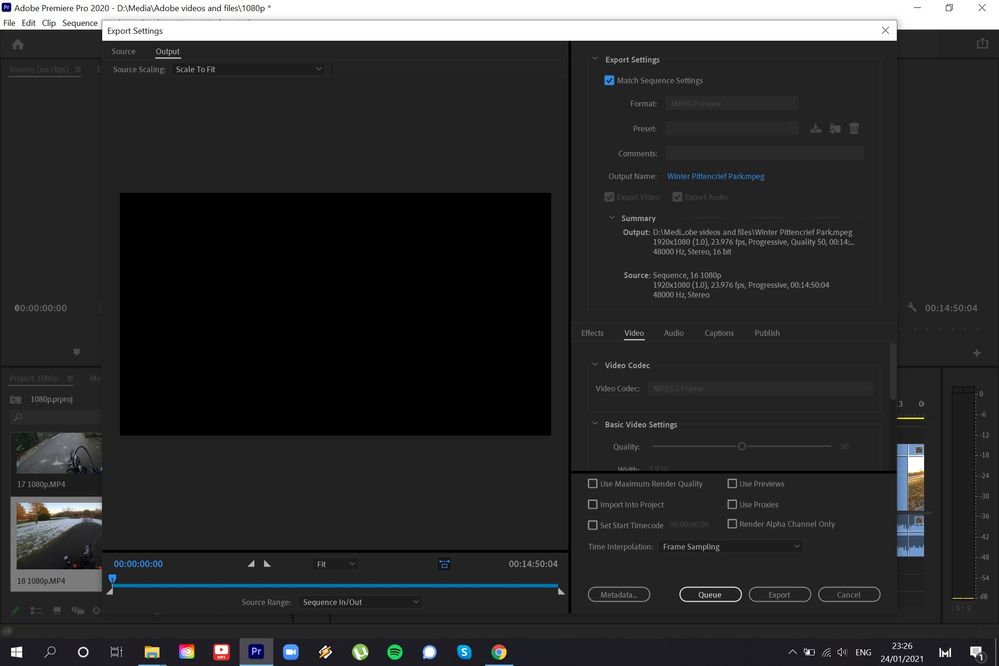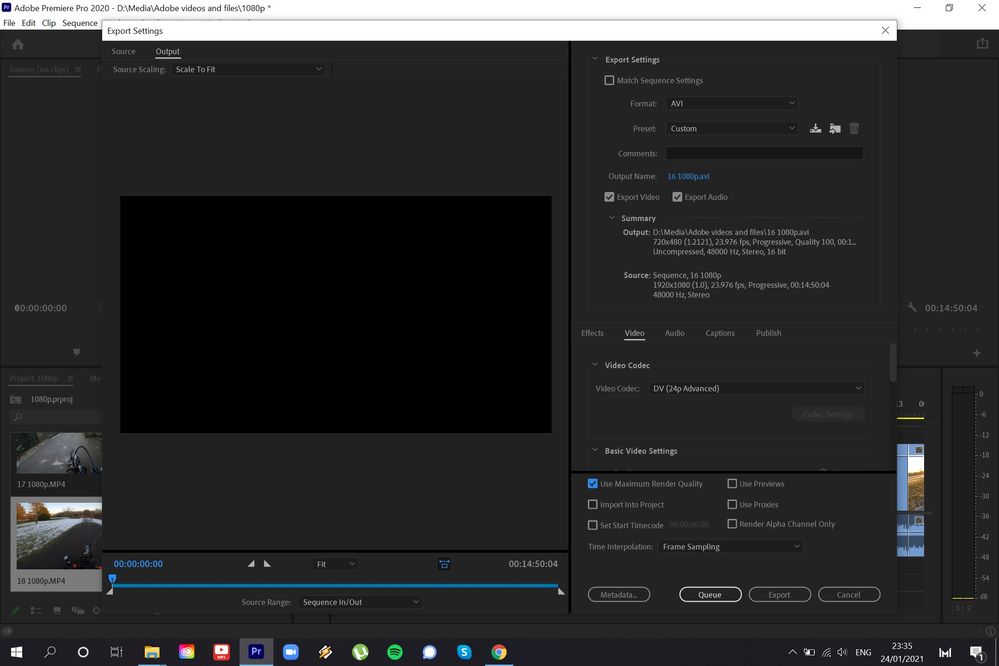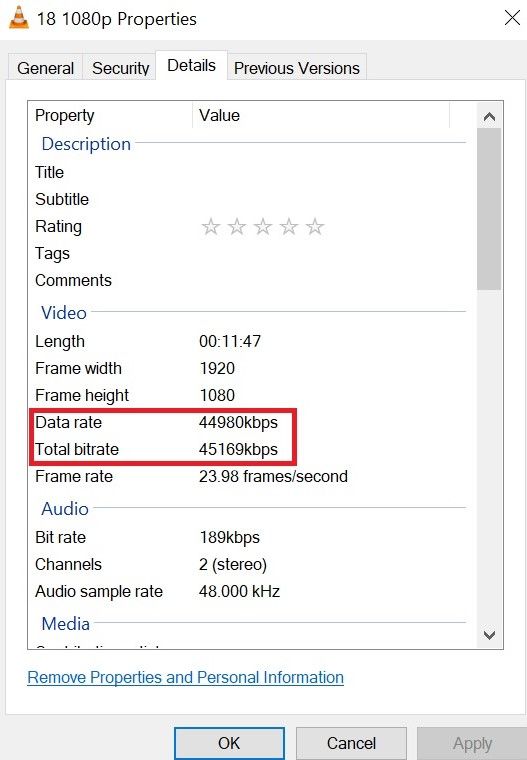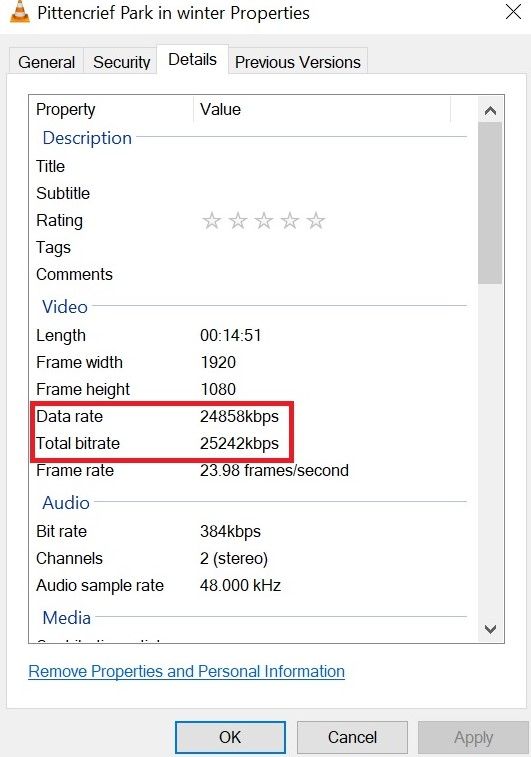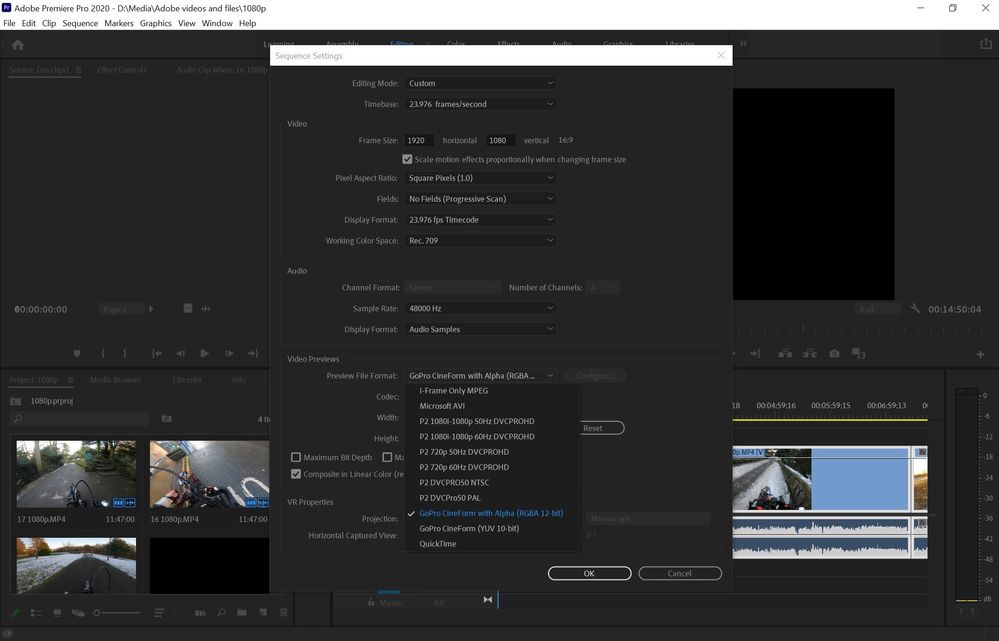Adobe Community
Adobe Community
Can't match source settings
Copy link to clipboard
Copied
Why can't I match my video source settings? I filmed in 2.7k 30 fps and this is what I get when I try to match it on Premiere Pro..
My camera is set to H.264, but as you can see the rest of the settings are not right + when I export I noticed a drop in quality, an increase in noise.
Copy link to clipboard
Copied
In your case you do not use Match sequence settings (or max render if tou have a dedicated gpu)
Second screenshot is correct, you can up the bitrate quite a bit for image quality.
Might want to try turning off hardware encoding.
Copy link to clipboard
Copied
"In your case you do not use Match sequence settings (or max render if tou have a dedicated gpu)"
I'm sorry I do not understand. I use a Huawei Matebook 13 i5 8gb ram.
"Second screenshot is correct, you can up the bitrate quite a bit for image quality.
"Might want to try turning off hardware encoding."
How do I do that?
Why's that when I filmed in 1080p 30 fps and did my editing everything is fine, when I click match source settings, ALL the numbers are IDENTICAL. I only get this problem with 2.7k setting, I film with a GoPro Hero 8.
Copy link to clipboard
Copied
Sorry first picture I uploaded wrong, this is what it says before clicking "Match source settings" with 1080p video.
Copy link to clipboard
Copied
Why is my data rate different also? Raw original file from the rendered one? Even though I did "Match sequence settings before rendering.
This is RAW file:
And this is the rendered file:
Copy link to clipboard
Copied
Yep, it's a bug but not a major one, I can reproduce it even in CC2015/2018. Another many years PPro bug.
What PPro actually doing here is 'match preview' instead of 'match sequence' . If you change the preview format in sequence settings to Cineform, it'll use actual timeline resolution. But for me it's simpler to just set the export parameters manually
Copy link to clipboard
Copied
"If you change the preview format in sequence settings to Cineform, it'll use actual timeline resolution."
Is this is it and which one do I pick?
I need everything as simple as possible, I'm totally new to all of this and it's EXTREMELY confusing, I'm trying my darndest to find info and understand but it's proving incredibly difficult to almost impossible finding the answers that I need to my problems..
Copy link to clipboard
Copied
Yes, but I assume you don't want massive ~6GB/min files? That's what happens if you export in Cineform YUV 10bit. 12bit will take even more space. So the only practical solution for you is to manually select export format, without using 'match sequence settings'. Try these:
Format: H264
Preset: Match source - Adaptive High
(or Adaptive Medium if you want smaller filesize and don't need absolute max quality)
Copy link to clipboard
Copied
I don't care I about file size, all I care is that the output data (of the rendered video) would be completely identical to the source data. Which is not right now, no matter what settings I try when exporting.. My raw files look perfect, rendered files look worse, I can see the noise in the videos whereas my raw files have none..
Copy link to clipboard
Copied
Also what is the difference between "Match source - High bitrate" vs "Match source - Adaptive medium bitrate"? What does "adaptive" mean in this context?
Copy link to clipboard
Copied
>I need everything as simple as possible, I'm totally new to all of this and it's EXTREMELY confusing,
I order to use Premiere properly you need some basic knowledge. Premiere has a very high learning curve.
Also 2.7K gopro footage is non standard footage which makes it more confusing.
Might want to get some education : https://www.linkedin.com/learning/me?trk=nav_neptune_learning
Its like getting into a racecar: need to learn how to drive a ordinairy car first.
Export files are never the same as the original.
If i were you I would start with a standard sequence setting as in 1920x1080.
Edit your footage and export with a Youtube preset.