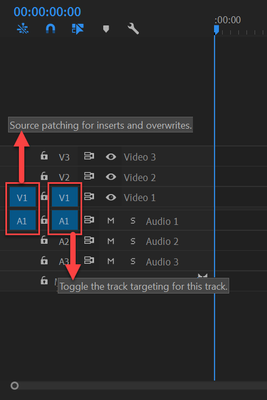Adobe Community
Adobe Community
- Home
- Premiere Pro
- Discussions
- Re: Can't put GH5 VRF clip on Sequence
- Re: Can't put GH5 VRF clip on Sequence
Copy link to clipboard
Copied
Hi all!
So I have just taken some slow motion footage on my GH5 on the VFR setting, it was at 50/8 bit then changed to 120FPS.
Clips look good and all that, however, I have craeted a sequence, set the frame rate to 50/as that is what the clips have come in at, but it wouldn't let me add the video on to the sequence only the audio. Plus if I create a a sequence from one of the clips, it shows that clips but then doesn't let me add any other clips video only the audio.
Does anyone know why this is happening?
Cheers
Arthur
 1 Correct answer
1 Correct answer
Most common user error is not source patching the track.
Solved by first opening clip in Source Monitor, set in and out point. Then drag/insert into timeline.
Copy link to clipboard
Copied
Most common user error is not source patching the track.
Solved by first opening clip in Source Monitor, set in and out point. Then drag/insert into timeline.
Copy link to clipboard
Copied
Yep! That was it!
Cheers!!!