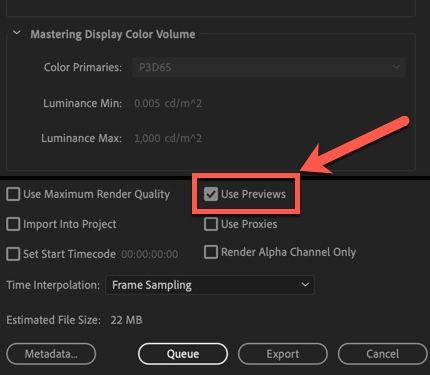Adobe Community
Adobe Community
- Home
- Premiere Pro
- Discussions
- Can't Render in PP CC 2017 starting TODAY. NOT YES...
- Can't Render in PP CC 2017 starting TODAY. NOT YES...
Can't Render in PP CC 2017 starting TODAY. NOT YESTERDAY.
Copy link to clipboard
Copied
I have an important project on deadline. It's all done and now every time i go to render it, it crashes IMMEDIATELY. I tried separtating the video from the audio and rendering it. Nope. I tried rendering small portions. Nope.
HELP. Anybody have any idea what's going on?
Copy link to clipboard
Copied
Okay. Riddle me this. I tried to open it in PPCC 2020. It relinks to the footage incorrectly by two frames. The whole sequenc is two frames off. And some of the footage is offline, even though I haven't even touched the drives, and when i go to relink them, the program says they aren't there, even though I see that they are.
Anybody have this problem?
Copy link to clipboard
Copied
Instead of just opening it in 2020, create a new project and then IMPORT in the original project. See if that does any better.
Copy link to clipboard
Copied
Please tell us your system specs: OS version, Premiere version, amount of RAM, Hardware specs including graphics card and your source properties and sequence settings. By any chance were any of your sources from a screen capture or a smartphone.
If so, the problem is probably that these sources have a variable frame rate...
use mediainfo to determine whether your source is variable or constant frame rate
https://mediaarea.net/en/MediaInfo/Download
if it's variable use handbrake to convert to constant frame rate
https://handbrake.fr
and here's a tutorial on how to use handbrake
https://www.youtube.com/watch?time_continue=34&v=xlvxgVREX-Y
Copy link to clipboard
Copied
Thanks, guys
MacBook Pro 2015
MacOS Mojave Version 10.14.3
Processor 2.8 GHz Intel Core i7
Memory 16 GB 1000 MHz DDR3
Graphics Intel Iris Pro 1536 MB
PP CC 2017.0.1
Update: The preview files were set to DNxHD. I switched them to ProRes and the render issue went away.
Going to try to IMPORT into PPCC 2020 and if that doesn't work, I'll look at the Handbrake info.
Thanks, guys!
Copy link to clipboard
Copied
Do you have this option checked for export?
If so, that is why a switch from DNxHD to ProRes worked for you. If you uncheck it, then Pr will render your video on export without using any previously generated preview files, and should make your preview file codec choice irrelevant. Most importantly, your export will use your source video and not preview files, which will eliminate any possible generational degradation.