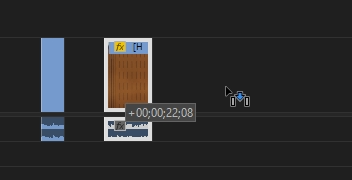Adobe Community
Adobe Community
- Home
- Premiere Pro
- Discussions
- Can't see where I'm dragging clips in timeline
- Can't see where I'm dragging clips in timeline
Copy link to clipboard
Copied
Hey everyone, having a bit of trouble: I can't see where I'm dragging clips in my timeline. I'm still able to move stuff around, but I'm not showed a transparent version of the clip under my mouse to show which track/where exactly it will be when I let go. I think I accidentally hit a hotkey and turned this on/off whilst editing but I don't know what I hit. It looks like the attached picture when I'm dragging. Thank you for any help you can provide 🙂
.
 1 Correct answer
1 Correct answer
Nested audio can cause issues.
Copy link to clipboard
Copied
looks like you should select the arrow ( pointer) tool... instead of replace or insert tool ???
Copy link to clipboard
Copied
I'm having the same exact issue. Very frustrating.
Copy link to clipboard
Copied
Let me know if you found a solution!
Copy link to clipboard
Copied
I never found a solution, and its happened a few times since on different projects. Previously I've just rendered out my project so far and used it for the basis of a new project (as the projects get bigger and more ungainly, this seems to trigger such issues more often, so starting 'fresh' like this usually fixes the problem)
From what I can tell it seems to be certain files I'm importing that cause some weird errors - most recently I had this on a project a few days ago. I'd just imported + nested a clip so I tried removing that new clip and it seemed to fix the problem. That's just a workaround sadly, and I don't know if its results can be replicated with your own issues. Apologies!
Copy link to clipboard
Copied
Copy link to clipboard
Copied
I'm having the same problem. I can't figure it out...
Copy link to clipboard
Copied
I posted my findings above, hope they can help :< Nothing too concrete, sadly.
Copy link to clipboard
Copied
Is this a one year old topic without solution? This started also for me yesterday with no reason whatsoever. Disabling audio waveforms worked, but it's not a solution!
Copy link to clipboard
Copied
This has happened to me multiple times. Today it has seemed to be caused by bringing in an edited sequence that just has audio and no video. When I delete the clip the problem goes away.
If I bring the audio clips without being nested the problem doesn't appear.
If I nest the audio clips from within the sequence the proble reappears
Copy link to clipboard
Copied
Nested audio can cause issues.
Copy link to clipboard
Copied
This is what it was for me, thanks for this!
Copy link to clipboard
Copied
Yep, just had to delete my previous nested clip and that resolved the issue
Copy link to clipboard
Copied
This was my issue as well. Removing nested audio seemed to fix everything.
Copy link to clipboard
Copied
I'm having the same issue as of today!
Copy link to clipboard
Copied
Feels like this problem began this year 😕 I just started having the same issue.
Copy link to clipboard
Copied
BUMP: I'm also seeing this on a brand new machine. It's annoying to work with when you can't see where you are dragging the clip
Copy link to clipboard
Copied
I fixed it by clicking on my nested sequence and deleting the audio inside, then I was able to see the clip when dragging. I had an identical problem
Copy link to clipboard
Copied
This is an old threat and seems still mostly unresolved. I've been having this very issue since I upgraded my project to PP2019 v13.1.15 (I know, I'm still behind, but worry my processor can't handle the latest version). It's only doing it in some of my sequences, not in all, but those where it does it don't have any nested audio, so that's not the culprit in my case. Has anybody else figured out how to trouble shoot this? Really impossible to work like this when you can't see where you're moving clips to in the timeline....