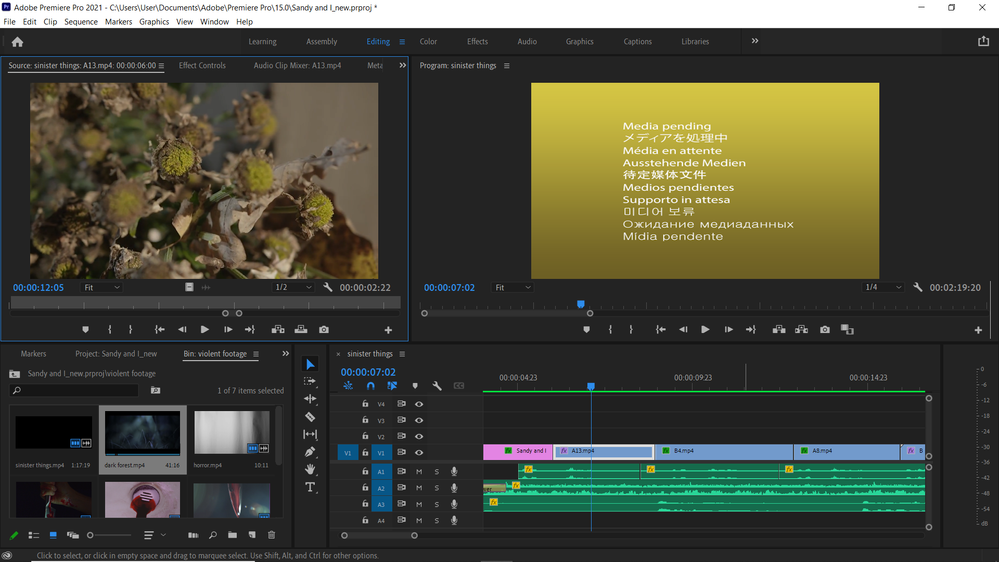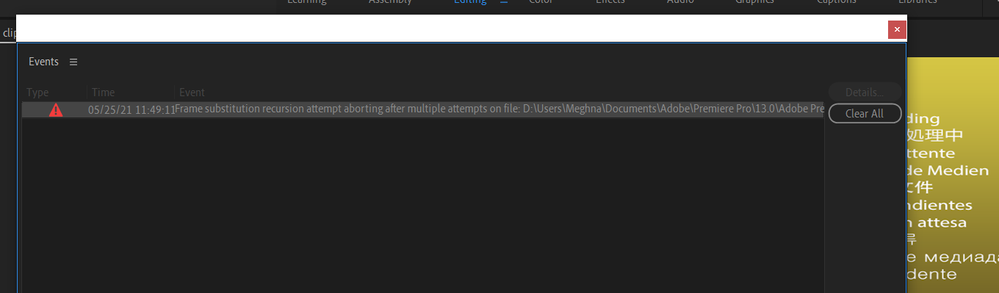Adobe Community
Adobe Community
- Home
- Premiere Pro
- Discussions
- Can't solve the Media Pending problem :(
- Can't solve the Media Pending problem :(
Can't solve the Media Pending problem :(
Copy link to clipboard
Copied
Hi everyone!
I just upgraded to Premiere Pro CC 15.0. I tried opening a project which I had started in a previous version of the software. Now, I believe I changed the location of the new project (put it in a different location from the older one) and now I am stuck with the "media pending" problem.
The clips are playing fine in the source but not in the program monitor. What should I do? When the project was converted I didn't really get a locate clips dialogue box. So I am not sure what really is the problem.
Thanks for the help in advance!
Copy link to clipboard
Copied
Copy link to clipboard
Copied
None of these worked out 😞
Copy link to clipboard
Copied
this looks like a rendered sequence. try deleting the preview files
Copy link to clipboard
Copied
I tried doing this but it still didn't work out 😞
Copy link to clipboard
Copied
Also, very strangely, when I am exporting the video, it's coming out all fine. It's only in the program window that I am getting the error.
And I am also getting this notif now:
Copy link to clipboard
Copied
What file is that exactly in the error?