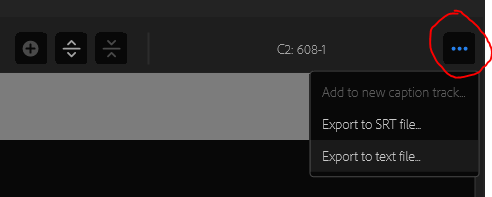Adobe Community
Adobe Community
- Home
- Premiere Pro
- Discussions
- Re: Can you export sidecar captions without export...
- Re: Can you export sidecar captions without export...
Copy link to clipboard
Copied
Say if I want to edit existing captions in a sequence. Is there a way export the revised captions without exporting a new video with sidecar captions? I feel like I was able to do this a year ago, but maybe I'm mistaken. I'm on Premiere 2021 (15.0.0) now. Thank you.
 1 Correct answer
1 Correct answer
Don't know if this is what you're looking for, but you can export any subtitles track as an SRT or text file from the three-dot menu on the upper right corner of the Text panel.
Copy link to clipboard
Copied
Don't know if this is what you're looking for, but you can export any subtitles track as an SRT or text file from the three-dot menu on the upper right corner of the Text panel.
Copy link to clipboard
Copied
Ah, thanks. I see it now when changing to the Captions view.
I just did a test and exported SRT. It did format it differently though from when I exported the SRT as a sidecar file with a video. It's putting the text in a black box, but maybe it's automatically saving with SRT styling. I wish it had that option to turn not do that, if that's the reason.
Thank you.
Copy link to clipboard
Copied
Actually nevermind what I said about the styling. It only has the black box text when checking that new SRT file in Premiere. But if I play it back with VLC, it doesn't have the black box text. It looks fine.
Copy link to clipboard
Copied
The sidecar export via the File -> Export -> Media has the checkbox for "include SRT Styling." So you can keep your file from including font etc tags. For some reason, using the export from the Text Panel/3 dots does not allow you to make that choice.
Some third player plays will have issues with the styled export.
Stan