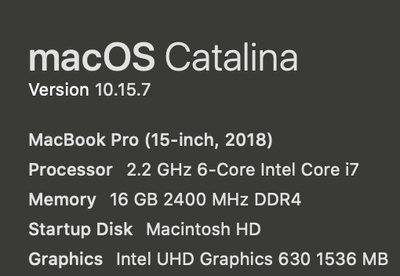Adobe Community
Adobe Community
- Home
- Premiere Pro
- Discussions
- Re: Cannot apply Transitions to anything in my pro...
- Re: Cannot apply Transitions to anything in my pro...
Cannot apply Transitions to anything in my projects/Help Please
Copy link to clipboard
Copied
Hi all,
I've done research on this topic and I just can't find anything on my issue. Please, help if you can.
Btw, yes I have multiple pics, vids and audio in all of my projects.
When I drag and drop an effect to a video or a pic, nothing happens. It does not matter if i drop it in between the vids/pics, whether I select the items or not, whether i change the default settings of the time for video effects (preferences area). I get no effects at all period. Now i can 'undo' the effect that never happened, but that doesn't do me any good (either). i play the vid after i apply the effects to the pic or the vid, and the clips act like nothing was applied. I am using a macbook pro btw (if that matters). I cant even select the transition after it has been 'applied' so i can choose center cut or whatever. There is no ability to do that because there is no transition or effect to choose after i apply it.
Any suggestions please? I've been researching this for weeks now, and have tried what seems like everything. i don't mind trying anything anyone suggests here. I am so frustrated. It's hard to convey the level of frustration to be honest. I am hoping folks can make some suggestions that might net me some real help.
Thanks,
Skegg
Copy link to clipboard
Copied
First, Please tell us your system specs: OS version, Premiere version, amount of RAM, Hardware specs including graphics card and your source properties and sequence settings.
Do you have "handles" on your clips. Handles are the extra frames you need to do a transition. Try this, instead of applying a dissolve, put your first clip on video1. Put your second clip direct after it but on video 2. If you want to add a 30 frame dissolve you need to have an additional 15 frames at the end of the first clip and an additional 15 frames at the beginning of the 2nd clip. Make sense? If not, post back and I'll try and do a better job of explaining..
Copy link to clipboard
Copied
mgrenadier: yes I have handles on my clips. i've done everything you suggested before you suggested it. It doesn't work. Thx for your input, I am hoping you can continue to give advice. When I add an effect the clips will have a red line above them at times as if i applied the filter but there is no square inside the clips to show the chosen transition/s added to the clips. i've added transitions before but nothing I do is showing up as a real transition. when the clip plays, there is no transition/effects added whether it is a pic or a vid. i can clean up audio however just fine (reverb related clean up). anyway i can go back and do 'undo' and the app will 'undo' all the added effects even though none were truly added (anyway). yes i understand the simple idea of having plenty of frames available (down on to the specifics of how many frames needed, yes i get it) to have a transition 'ability' for clips for example. i have been able to add transitions to pics if they are lengthened out a bit (in the past). i have been able to (in the past) use a default transition. but now, nothing. btw the only transitions i have used in the past that ever worked was dip to black and a cross related transition in pics and maybe a few times in vids (dip to black). none of that even works now. i dont have issues with my mac and yes, i have done a hard and soft shut down of my mac (repeatedly) to no avail.
Copy link to clipboard
Copied
I forgot to mention I have plenty of room on my Mac also. thanks everyone for any input, suggestions, etc. because i cannot do a decent podcast show without these effects. all i can do is the most basic, primitive of shows and it is super frustrating. i end up having to do a ton of extra work in photoshop to make up for effects i cannot achieve in premiere. i can only do so much in PS btw and this whole situatiuon is creating a far higher work load for a single show i do than should ever happen. transitions should take a few seconds to do not days, weeks or longer of trying to figure out the whys, whats, etc.
anyhow thanks everyone. i still need help.
Copy link to clipboard
Copied
one workaround for dissolves is to put the incoming shot on a higher track and overlap the 2 shots and keyframe the opacity on the higher shot. but something's definitely wrong on your system.
Please answer Warren's questions, he knows what he's talking about. I've got to run out for a few hours and when I get in to my studio later in the day, if I see anything further I can contribute, I'll pipe up. good luck
Copy link to clipboard
Copied
Skegg:
Give this a try, following it step-by-step. You may already be familiar with some or all of these, but this is what I would do to troubleshoot this issue if it was happening on one of my computers.
- Create a new folder on your Desktop and name it "PR Transition Test".
- Inside that folder, create a folder named "Source Footage".
- Copy one of your clips into that folder, something that's at least several seconds long.
- Launch Premiere Pro and create a new project named "PR Transition Test" and browse to and choose the PR Transition Test folder created earlier. Make sure all of the Scratch Disk options are set to "Same As project" and then click OK.
- Use File > Import to import the clip that you have in the "Source Footage" folder.
- Drag and drop the imported clip onto the New Item icon at the bottom right of the Project tab. This should create and open a new Sequence that contains the clip.
- In the Timeline panel, trim one second off the head of the clip and one second off the tail of the clip in Video Track 1.
- Copy and paste the clip in Video Track 1, making sure that there is no gap between the 1st instance of the clip and the 2nd.
- Select the edit point between the two clips and then choose Sequence > Add Video Transition. This assumes that Cross-Dissolve is still set as the Defaults in the Effects tab.
What happens?
Other helpful information:
- Select the clip in the Project tab and choose File > Get Properties for > Selection. Take a screenshot and post that in this thread (be sure to use Insert Photos).
- Select the Timeline and then choose Sequence > Sequence Settings.... Take a screenshot and post that in this thread (be sure to use Insert Photos).
My guess is that this is something to do with your source footage that's causing the unexpected transition behavior in Premiere Pro.
Copy link to clipboard
Copied
Do your clips have handles?
What format is your source footage? Is it a format that's good for editing?
What are your Sequence Video Preview Settings? Are they appropriately matched to your source footage?
Which version of macOS are you running?
Which version of Premiere Pro are you running?
A MacBook Pro from 2008 or newer should handle 1080p or 1080i Apple ProRes422 just fine.
Copy link to clipboard
Copied
Skegg,
Check to see if your Global FX Mute button got enabled. That can cause this issue.
Regards,
Kevin