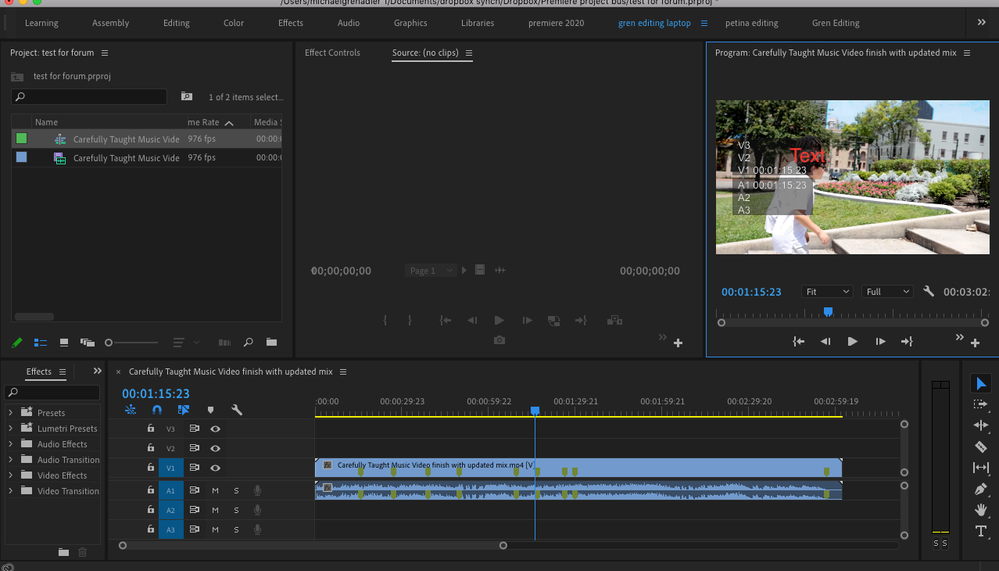Adobe Community
Adobe Community
- Home
- Premiere Pro
- Discussions
- Re: Cannot click "Media" under "Export"
- Re: Cannot click "Media" under "Export"
Cannot click "Media" under "Export"
Copy link to clipboard
Copied
Hello. I'm done my editing and am ready to export. However, when i go to File > Export, I mouse over "Media" and it is not an active link. Is there. some step I need to take before this? Thank you in advance.
Copy link to clipboard
Copied
try making the timeline active with the sequence loaded or select the sequence in the project and then export.
Copy link to clipboard
Copied
Hi, mgrenadier. Thank you for your response. I hope it's not too much to ask, but would you be able to explain to me how I can do that?
Copy link to clipboard
Copied
I'll try but this is such a basic function of editing in premiere that I'm not sure where to begin.
First Please tell us your system specs: OS version, Premiere version, amount of RAM, Hardware specs including graphics card.
This is a custom screen layout but it should be similar to what you have.
The timeline is at the bottom of the screen. If you click inside it it will have a blue outline and you should be able to do the export. You can also go to the windows menu and choose "timelins" and select the sequence you want to export. If you have an in and out marked in the timeline, by default, you'll export just that section all though you can change that behavior in the export dialog. There are several other ways to do this, but figured I'd cut to the chase. If you don't have your sequence loaded in the timeline, find it in your project window and double click on it to load it in the timeline.
I'd suggest you do some tutorials about the basic functionality of Premiere. There are many tutorials available from Adobe and on Youtube. There are also some very useful ones available on linkedin learning which requires a paid subscription but I think you can get a free month trial. I don't always agree with the choices that are made in the tutorials but they are a great way to get a fairly comprehensive overview of how to make premiere work.