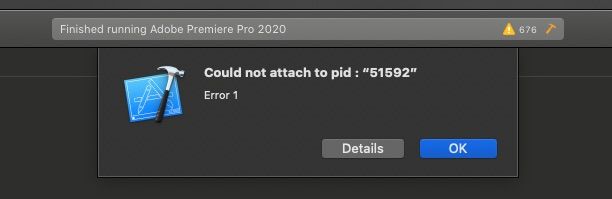Adobe Community
Adobe Community
Cannot debug Premiere Pro 2020
Copy link to clipboard
Copied
Since upgrading to Premiere Pro 2020 I can no longer debug my plugins on macOS. Xcode stops the session as soon as it's started. In 2019 everything works as expected.
Any particular reson behind that? Is there a way to fix it?
Copy link to clipboard
Copied
Are your plugins Pr 2020 ready?
Copy link to clipboard
Copied
What do you mean by that?
It's an AE filter effect built using 2019 SDK and it works properly with Premiere Pro 2020, the issue happens only when trying to attach the debugger.
Copy link to clipboard
Copied
I can successfully build a plug-in, set breakpoints, run PPro, and the Attach to Process (from within XCode).
Can you provide step-by-step instructions on how to reliably repeat the failure you're seeing?
Copy link to clipboard
Copied
I'm trying with Xcode 10.1 as well as the latest one 11.2.1 on macOS Catalina.
Error 1 is displayed when I either start from Xcode or try to attach to the running PPro processs.
Nothing really changed other than installing Premiere Pro 2020. Everything works just fine with 2019 version.
Copy link to clipboard
Copied
Did you find a way to fix this? I'm having the same issue on XCode 11.2.1 / MacOS 10.15.1
Could not attach to pid : “8591”
Domain: IDEDebugSessionErrorDomain
Code: 3
Failure Reason: Error 1
--
Error 1
Domain: IDEDebugSessionErrorDomain
Code: 3
--
Had SDK samples project built. Manually launched Premiere and chose attach to process. Initially tried with this same SDK sample with older version of XCode / MacOS / Premiere about three months ago. Then it worked nicely and a breakpoint was hit.
Copy link to clipboard
Copied
Had this issue originally with Media Encoder 2020, but it was the same with Premiere 2020. Now tried with Media encoder 2019 and indeed, debubbing seems to wotk with 2019 versions!
Copy link to clipboard
Copied
Unfortunately not. I'm still using 2019 versions for development.
Copy link to clipboard
Copied
Hi Bruce, is there any update on this?
I still cannot debug plugins for Adobe programs on macOS version 2020 and up...
Copy link to clipboard
Copied
Retested, today.
I can successfully debug the Resizer sample from the AE SDK, running in PPro and PPro Beta builds, by:
1. Open Resizer.xcodeproj in XCode 12.2
2. Build Resizer (which lands in /Library/Application Support/Adobe/Common/Plug-ins/7.0/MediaCore/OUT/Debug)
3. Set breakpoint in main()
4. Launch PPro 14.8 (or PPro Beta 14.9)
5. XCode --> Debug --> Attach to Process... [select the application]
6. From within PPro, apply Resizer to a video clip
Result: Yay, breakpoint hit!
Copy link to clipboard
Copied
Unfortunately, this is what I am getting int step (5):
Details
Could not attach to pid : “7359”
Domain: IDEDebugSessionErrorDomain
Code: 3
Failure Reason: attach failed (Not allowed to attach to process. Look in the console messages (Console.app), near the debugserver entries when the attached failed. The subsystem that denied the attach permission will likely have logged an informative message about why it was denied.)
User Info: {
DVTRadarComponentKey = 855031;
RawLLDBErrorMessage = "attach failed (Not allowed to attach to process. Look in the console messages (Console.app), near the debugserver entries when the attached failed. The subsystem that denied the attach permission will likely have logged an informative message about why it was denied.)";
}
--
System Information
macOS Version 11.1 (Build 20C69)
Xcode 12.3 (17715) (Build 12C33)
Timestamp: 2021-01-13T09:13:03+01:00
Copy link to clipboard
Copied
In the Console I have found this:
"macOSTaskPolicy: (com.apple.debugserver) may not get the taskport of (Adobe Photoshop ) (pid: 7359): (Adobe Photoshop ) is hardened, (Adobe Photoshop ) doesn't have get-task-allow, (com.apple.debugserver) is a declared debugger"
Copy link to clipboard
Copied
Confirming: You're seeing that problem with Photoshop, not Premiere Pro, correct?
Copy link to clipboard
Copied
OK, You will have to wait for Bruce https://community.adobe.com/t5/user/viewprofilepage/user-id/7743763
Copy link to clipboard
Copied
We're seeing the problem with Exporter plug-ins, but not with Transmit plug-ins.
With which API(s) are you seeing the failure?
Copy link to clipboard
Copied
I'm working on exporter and I haven't tried to debug any other types of plugins. So, in other words, SDK_Exporter was the plugin that I had this issue with.