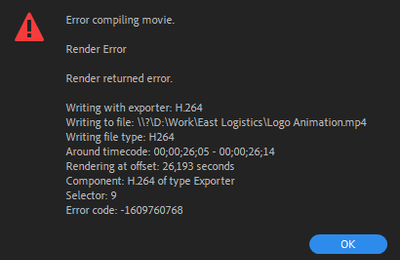Adobe Community
Adobe Community
- Home
- Premiere Pro
- Discussions
- Re: Cannot export video if using effect: lens flar...
- Re: Cannot export video if using effect: lens flar...
Cannot export video if using effect: lens flare
Copy link to clipboard
Copied
I have tried exporting to multiple different formats, but I always get the same error:
The timestamp given in the error is right at the clip where I've added the lens flare effect. If I delete the clip with the lens flare, the video exports with no problem.
Is there a bug with the lens flare effect, or is it possibly just my computer that cannot handle it?
Copy link to clipboard
Copied
If you disable the hardware accelerated encoding, does the error then still appear?
If you render to a different codec, does the error still appear?
If you create a new Premiere file and apply the lens flare to a small test file, do you still have the error?
Copy link to clipboard
Copied
The error did not appear if I applied to the lens flare to a small test file.
It did still appear with a different codec.
I did not try disabling the hardware accelerated encoding yet, since I got an idea that might work, since the new small test file worked.
I replaced the clips in question to an After Effects composition and added the lens flare in After Effects. The render has now gotten past the place where it stopped when the lens flare was the problem.
It doesn't change that I have a problem exporting the file when the lens flare is added to the video in Premiere Pro, but it's a nice workaround that doesn't add up to too much extra time.
Copy link to clipboard
Copied
As far as I know there is no issue with lens flare.
See if you can export the clip separate to an intermediate codec and put that on the timeline.