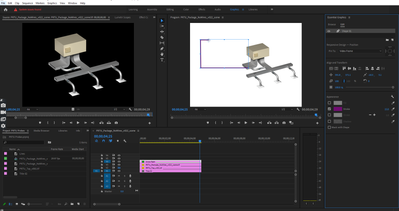Adobe Community
Adobe Community
- Home
- Premiere Pro
- Discussions
- Cannot Find Layers, Cannot Access Layer Properties
- Cannot Find Layers, Cannot Access Layer Properties
Copy link to clipboard
Copied
Trying to draw some shapes to animate but cannot locate the layers tab to find the properties of these shapes. When I select the pen tool and draw anything it creates a new graphic in my timeline.
How to I make the Shape Layer window appear as it does in this users tutorial? https://www.youtube.com/watch?v=IPNJxAC-WLk
My workspace:
 1 Correct answer
1 Correct answer
First, you have to be using After Effects. Are you doing that? This is a Premiere forum. You won't see these things in Premiere.
Copy link to clipboard
Copied
First, you have to be using After Effects. Are you doing that? This is a Premiere forum. You won't see these things in Premiere.
Copy link to clipboard
Copied
Kolus,
Take a look at the upper right hand corner of your screen shot. you will see that is where you place the layers for drawing various shapes. Each time you click and drag, or create a new bit of text, it should make a layer you can control there below the layer stack. The tutorial is After Effects, but you can do lots of stuff in Premiere Pro now too. Please let us know if you have questions.
Thanks,
Kevin