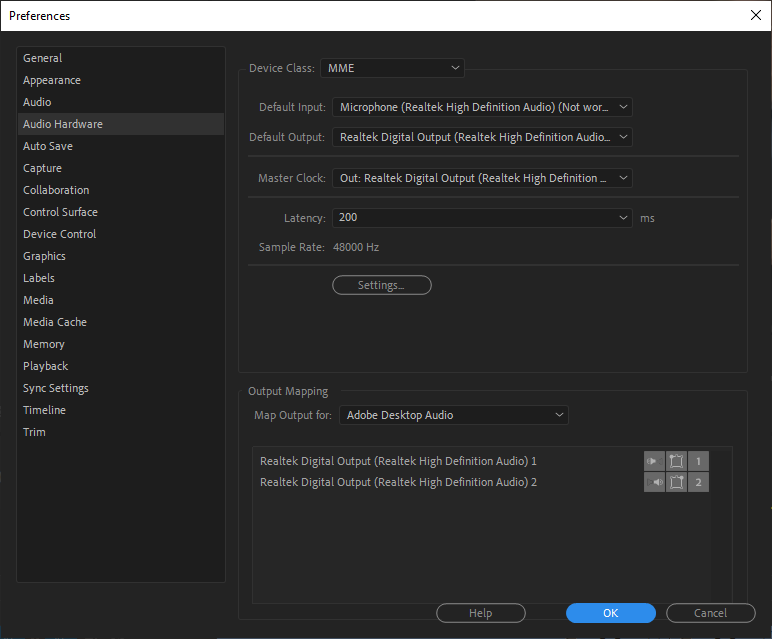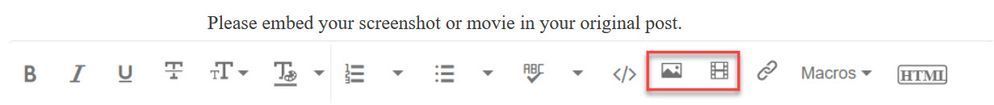Adobe Community
Adobe Community
Copy link to clipboard
Copied
I have most current Premiere Pro. I can see the sound bars in the monitor and I can hear the sound when I play the exported video, but I cannot hear it in the monitor during playback. I've checked the audio hardware preferences and all seems fine. The track is not muted. Any suggestions as to what obvious tweak I am missing?
 1 Correct answer
1 Correct answer
Set input to none and output to speakers.
See how that goes.
Copy link to clipboard
Copied
can you please share your audio hardware preferences?
Copy link to clipboard
Copied
Copy link to clipboard
Copied
Try setting the default input to none.
Copy link to clipboard
Copied
Unfortunately that did not work. I will try Carlos_Ziade's advice and update my sound device. Odd thing is that when I export the video and play it on my computer, I can hear the audio just fine.
Copy link to clipboard
Copied
if what Richard advised does not work, try to update your sound device
Copy link to clipboard
Copied
Richard's advice did not work, unfortunately. I will try to update the sound device.
Copy link to clipboard
Copied
Do NOT add images via the "attach files" box, as you are then forcing everyone to DOWNLOAD the file to view it outside their browser. Drag/drop the image files directly ONTO your reply box so other users can see them without needing to download unknown strange files.
Copy link to clipboard
Copied
That's a neat trick, Ann.
I had got into the habit of uploading a photo from computer (which also works) but simple drag/drop is even faster.
It definitely does not work properly when you attach a file though - as you say, this means we have to download images. This is plainly bonkers on the part of the forum coders however, as it used to work with attaching an image and inserting in line - just as it is with countless other forums, so I can understand the confusion some folks are having with this as I was one of them until recently too.
Copy link to clipboard
Copied
Set input to none and output to speakers.
See how that goes.
Copy link to clipboard
Copied
HURRAY! That worked!! Thank you.
Copy link to clipboard
Copied
Thank you so much. That worked for me after weeks of searching for help.
Best
Niki