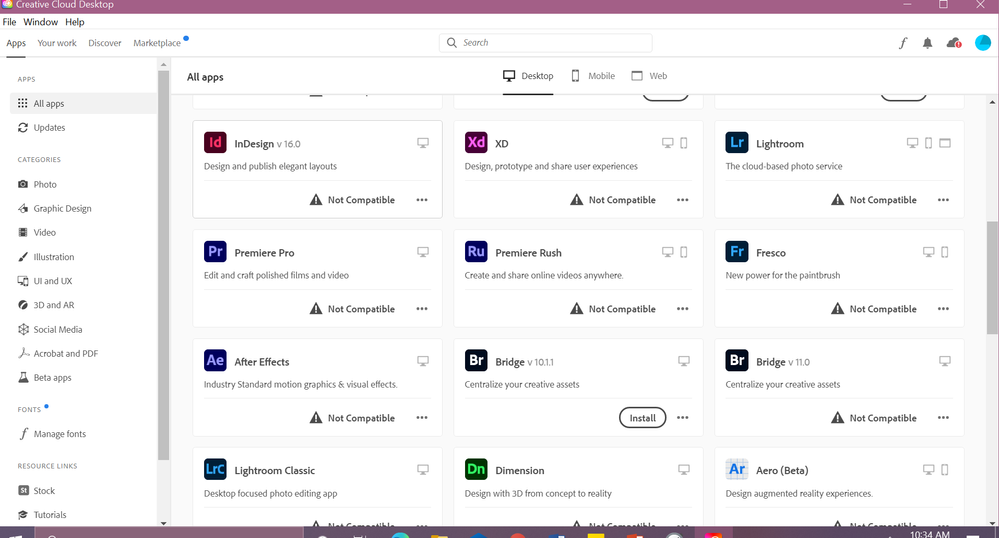Adobe Community
Adobe Community
- Home
- Premiere Pro
- Discussions
- Re: Cannot Install Premiere Pro on Windows 10
- Re: Cannot Install Premiere Pro on Windows 10
Cannot Install Premiere Pro on Windows 10
Copy link to clipboard
Copied
I have a Windows 10 laptop. I was running the newest version of Premiere Pro this fall. I believe it was 13.
The laptop was reformatted. When we went to re install Adobe Premiere Pro, the newest version was released (14). Now I cannot install any version of Adobe Premiere Pro. I get a "Not Compatible" error message (I attached a screenshot below). I actually get this message for almost all of the Adobe Creative Suite apps. I have the adobe creative cloud program installed on the computer.
Please help as I cannot install any version of Adobe Premiere Pro.
Copy link to clipboard
Copied
What version number of W10??
What are the complete computer specs, including hard drives (how many, what kind, what is on each, what capacity, and how full)?
If NVIDIA, make sure to use the latest Studio Driver from NVIDIA (NOT the Game Driver).
Copy link to clipboard
Copied
Thanks for getting back. I will have to look into it and let you know. It is a laptop being used by one of my students. Who ran into the issue after the machine had to reformat. I will look into the driver issue. Are there any known issues for getting the "Not compatible" message? As it was working fine for a couple months. Also, is there a way to install an older version? The older version was working fine for the student.
Thanks
Copy link to clipboard
Copied
I've moved this from the Using the Community forum (which is the forum for issues using the forums) to the Premiere Pro forum.
Copy link to clipboard
Copied
Are there any known issues for getting the "Not compatible" message? As it was working fine for a couple months.
The latest versions require NVIDIA Studio Drivers, not Game Drivers.
Also, is there a way to install an older version?
You can only install the current version and one previous version.