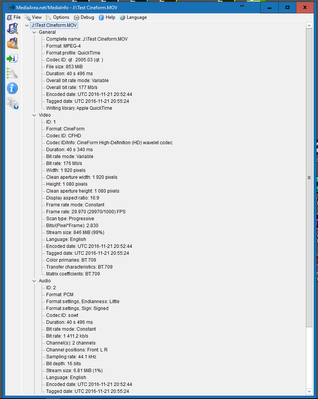Adobe Community
Adobe Community
Canon 1D Mark III and 4:2:2
Copy link to clipboard
Copied
When I shoot 4K BT.709 with Canon Log the camera produces a chroma sampling of 4:2:2. However when I import that video into Premiere Pro and check the properties of the file it says the file is:
Type: MPEG Movie File Size: 2.40 GB Image Size: 3840 x 2160 Frame Rate: 29.97 Source Audio Format: 48000 Hz - Compressed - Stereo Project Audio Format: 48000 Hz - 32 bit floating point - Stereo Total Duration: 00;00;43;29 Pixel Aspect Ratio: 1.0 Alpha: None Video Codec Type: HEVC 10 bit 4:2:0 (Full Range)
with chroma sampling of 4:2:0. Why is this, is Premiere mistaken or does it just not support 4:2:2 file fom this camera?
Thanks,
Dan
Copy link to clipboard
Copied
Hi Dan,
Download the shareware tool, Media Info and run the file through it. Display the results in tree view and embed it into a reply using the tools from the forum (mountains icon). DO NOT ATTACH the file, embed it please so that others on the forum can simply view without downloading the file.
Once we inspect that readout from Media Info, a third party tool, we'll be able to detect as to whether it's a Canon or an Adobe issue. Looking forward to helping you.
Thanks,
Kevin
Copy link to clipboard
Copied
Download/install MediaInfo. When you drag/drop that file onto the MediaInfo icon on your desktop ... select the option to go into the Tree View mode. What's it show for the media there?
Drag/drop a screen-grab of that directly onto your reply box text area so we can see it. Something like below ...
Neil
Copy link to clipboard
Copied
Here is what media info says ( that the file is using 4:2:2 chroma subsampling):
General
Complete name : /Volumes/Projects1/covid data/testvideo/AU7I1575.MP4
Format : MPEG-4
Format profile : Base Media / Version 2
Codec ID : mp42 (mp42/hvc1/CAEP)
File size : 4.77 GiB
Duration : 1mn 27s
Overall bit rate mode : Variable
Overall bit rate : 468 Mbps
Encoded date : UTC 2020-07-30 11:22:39
Tagged date : UTC 2020-07-30 11:22:39
Video
ID : 1
Format : HEVC
Format/Info : High Efficiency Video Coding
Format profile : Format Range@L6.1@High
Codec ID : hvc1
Codec ID/Info : High Efficiency Video Coding
Duration : 1mn 27s
Bit rate mode : Variable
Bit rate : 467 Mbps
Width : 3 840 pixels
Height : 2 160 pixels
Display aspect ratio : 16:9
Frame rate mode : Constant
Frame rate : 29.970 (30000/1001) fps
Color space : YUV
Chroma subsampling : 4:2:2
Bit depth : 10 bits
Bits/(Pixel*Frame) : 1.880
Stream size : 4.77 GiB (100%)
Language : English
Encoded date : UTC 2020-07-30 11:22:39
Tagged date : UTC 2020-07-30 11:22:39
Color range : Full
Color primaries : BT.709
Matrix coefficients : BT.709
Codec configuration box : hvcC
Audio
ID : 2
Format : AAC LC
Format/Info : Advanced Audio Codec Low Complexity
Codec ID : mp4a-40-2
Duration : 1mn 27s
Bit rate mode : Constant
Bit rate : 256 Kbps
Channel(s) : 2 channels
Channel layout : L R
Sampling rate : 48.0 KHz
Frame rate : 46.875 fps (1024 SPF)
Compression mode : Lossy
Stream size : 2.65 MiB (0%)
Language : English
Encoded date : UTC 2020-07-30 11:22:39
Tagged date : UTC 2020-07-30 11:22:39
Other
ID : 3
Type : Time code
Format : QuickTime TC
Duration : 1mn 27s
Bit rate mode : Constant
Frame rate : 29.970 (30000/1001) fps
Time code of first frame : 00:23:19;17
Time code, striped : Yes
Language : English
Encoded date : UTC 2020-07-30 11:22:39
Tagged date : UTC 2020-07-30 11:22:39
Thanks,
Dan
Copy link to clipboard
Copied
BTW, thanks for the pointer to Media Info. Very handy tool!
Dan
Copy link to clipboard
Copied
Dan,
Definitely go to their UserVoice system and post this so the engineers see it. Include your system info, the camera, and a screengrab of the Premiere Properties panel for the file it's misreading and the MediaInfo Treeview info for the same file.
Neil