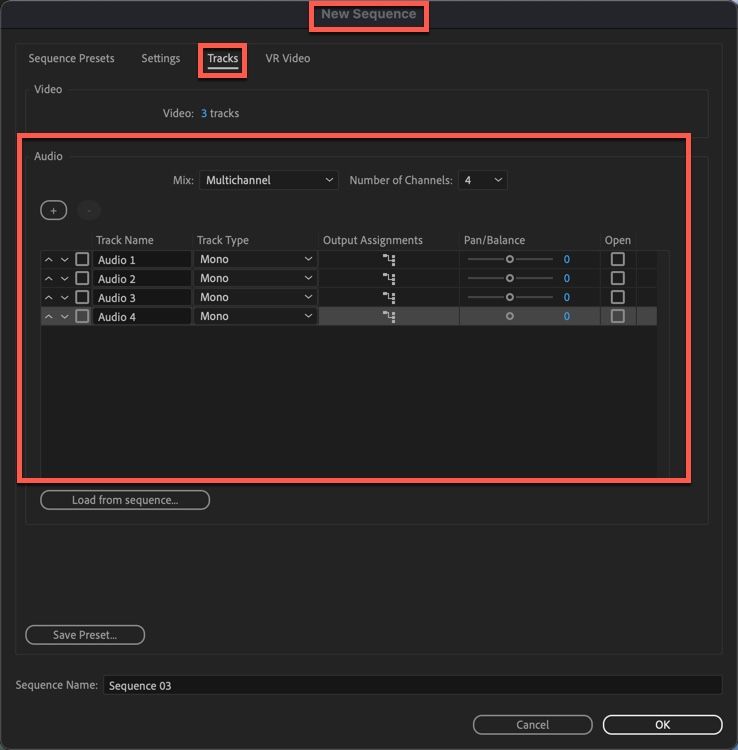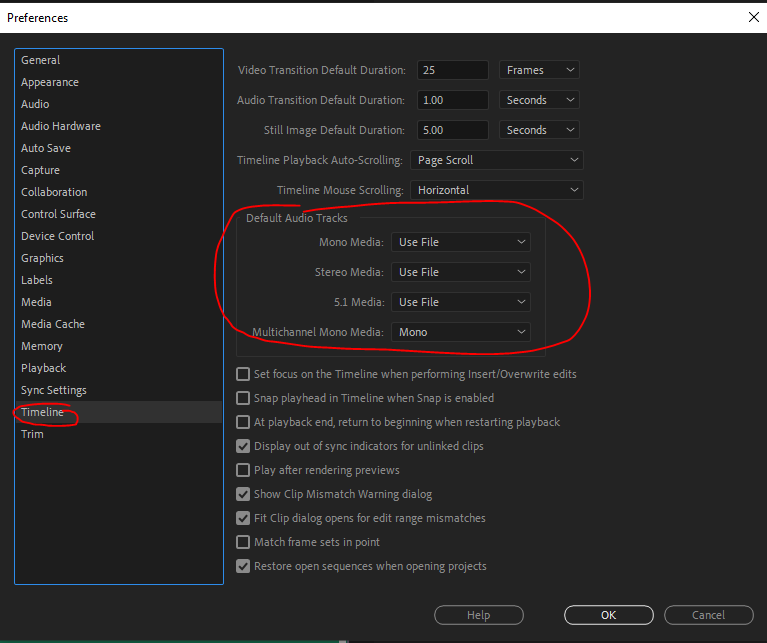Adobe Community
Adobe Community
Copy link to clipboard
Copied
When I bring in my Canon C70 footage into Premiere Pro, it takes all four recorded channels of audio and puts them into only one (A1) Audio Channel...
I have seen a YouTube video where the person brought in the clip to the timeline and the audio populated into four different channels (A1, A2, A3 and A4).
Is this a Premiere Pro setting OR is this something on my Canon C70 that I need to adjust? HELP!
Thank you so much in advance for ANY assistance in this matter!
Victor
 1 Correct answer
1 Correct answer
Thank you so much Richard!!!
This was the right combination to get all the audio files onto their own channels! Sweeeeeeet! 🙂
Copy link to clipboard
Copied
Does this help? I don't have any C70 footage to test.
Copy link to clipboard
Copied
Right click on the clip and select 'Modify Clip-Audio Channels' This will let you change how the 4 tracks are put on the timeline.
There is also this preference option to set how future clips are imported.
Copy link to clipboard
Copied
Thank you so much Richard!!!
This was the right combination to get all the audio files onto their own channels! Sweeeeeeet! 🙂