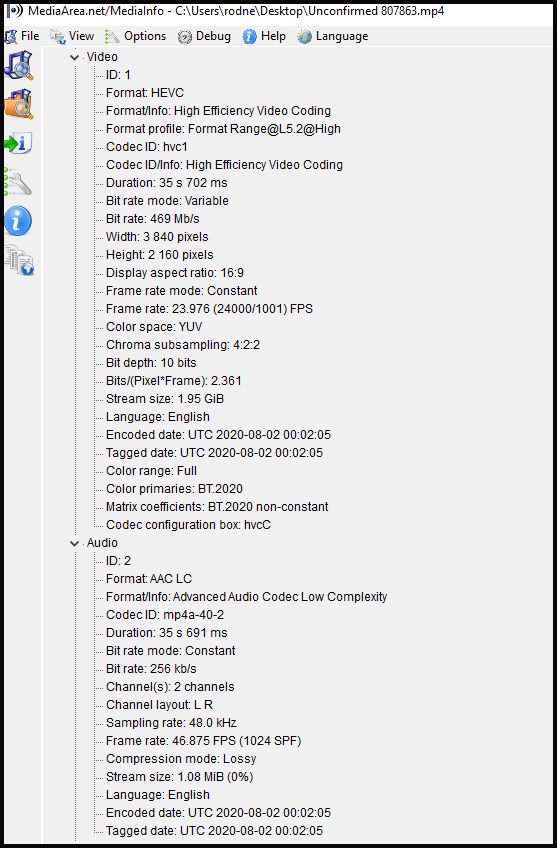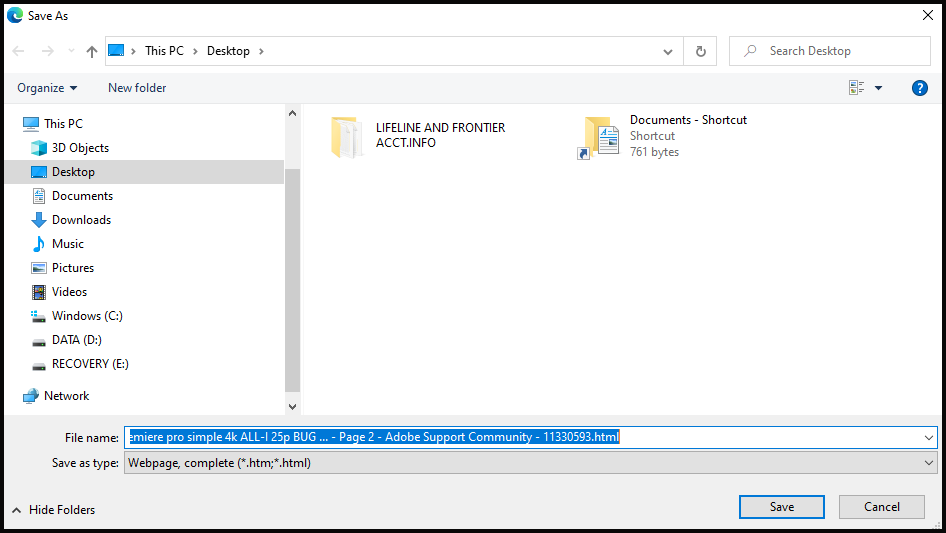Adobe Community
Adobe Community
- Home
- Premiere Pro
- Discussions
- Re: Canon R5 premiere pro simple 4k ALL-I 25p BUG ...
- Re: Canon R5 premiere pro simple 4k ALL-I 25p BUG ...
Canon R5 premiere pro simple 4k ALL-I 25p BUG baaaad color manegment
Copy link to clipboard
Copied
i cant even do proxy work... im defenetly thinking on abandon ship to resolve.. ffs look at what the F is happening with the colors
Copy link to clipboard
Copied
when doing major adjustments to levels any editor and color correction program will sometimes start introducing 'tints' to the video... like you are trying to do too much in one go. It is sometimes much better to do the adjustments in 'stages'... little by little... gradually making something that was incorrectly exposed to begin with ( from camera ) to be the best it can be.
Copy link to clipboard
Copied
you probably had overexposed window that you brought way down to get detail there and then brought the foreground ( person ) UP a lot, to get detail there ( instead of a silouette ) ?? Do it in stages ...and see if it's better.
eg. use instances of lumetri to gradually get there... in resolve this would be called 'use nodes' ( kinda like layers in a way ) to get there.
Copy link to clipboard
Copied
this is untouched, just r5 log footage, not even on a time line....
Copy link to clipboard
Copied
I am getting this as well....all footage looks fine (no grading, properly exposed, no effects... just the plain footage) when it is playing but as soon as you stop (or start or hold in pause for a while) it goes into some weird colour mode...this happens in the media browser window and the sequence window...also it renders incorrectly ie in this weird colour mode (I tried transcoding in Media Encoder and it too transcoded with this weird colour problem)...this is for all flavours (always in C log though) ie All I, IPB, 4K HQ 4K normal and 8K All I...also if you export a photo frame it also has this weird colour mode.....Canon 1dx mk3 footage was all fine...no issues...I have never seen this before and this is on the latest release of Premiere 14.3.1.....I checked and acoording to Adobe this version should work with the Canon R5 footage....any ideas Adobe?
Copy link to clipboard
Copied
I have been playing a bit more and think the problem is with the H265 4:2:2 compression...if I turn off the c log and just use the normal h264 (as you get H265 4:2:2 whenever you set c log as enabled in All-I or IPB..unless it is 8K raw of course) then the colour is fine in all flavours...in 8k raw c log 2 or 3 it is also okay as this is a crm file....so H265 4:2:2 seems to be the problem....Adobe please address as these H265 4:2:2 compressions are very neccessary!!
Copy link to clipboard
Copied
Hi there,
We're sorry about the poor experience. We would like to get this checked. Could you please provide a download link for the sample media with which you are experiencing this issue. It will help us to diagnose the issue properly at our end.
Thanks,
Sumeet
Copy link to clipboard
Copied
Here is a link to some footage that is not correctly rendering (it plays okay but sometimes if you pause or stop it, it will show the colour incorrectly...and if you export a frame then it will show the incorrect colour render)...
https://www.dropbox.com/s/1jwj7pqorlg369y/5R7A0394.MP4?dl=0
It is canon R5 4k fine c log 23.976 footage...this means that it is 10 bit 4:2:2 H265 footage....if I turn off c log then all is good..the footage, I believe, then becomes 8 bit 4:2:0 H264......
Copy link to clipboard
Copied
Hi briskin,
Thanks for the sample media. We are able to reproduce this issue at our end. We will get this issue checked by our team and will try our best to get this addressed as soon as possible. Thanks for your patience.
-Sumeet
Copy link to clipboard
Copied
Thanks Sumeet!
I hope it is an easy fix as all the good quality codex that the Canon R5 has are based on this H265 10 bit 4:2:2 ...
Cheers
David
Copy link to clipboard
Copied
Brisk, I'm not sure what I'm seeing in the first post image...whether it is posterization or introduction of tint due to forcing color correction too much too fast... are you experiencing the same thing when you say, " the color gets weird " ????
Or are you saying you go from log ( flat but corrected with your lut or adjustments to rec 709 ) and what you export is like dramatically different in some way ??
This is complicated.
I watched a video by Canon ( what is canon C log search used to find it ) and it says it is 8 bit 4.2.2 I think.
I also watched a video about how to color correct for Canon C log without a lut, but using resolve 15.
There are warnings that the Canon guy video said and other sites, re: using Canon C log for every shooting situation ... some situations are problematic and introduce weird stuff to footage but that's another story I guess.
Anyway, thanks for your file ( I just downloaded ) and this interesting subject.
🙂
Copy link to clipboard
Copied
this is straight footage from the camera...nothing done to it.....Canon say that the c-log is 10 bit 4:2:2 H265...this is where the problem is...others have observed that Adobe is misinterpreting H265 footage..what confuses me is that the footage plays correctly in the timeline or media window but if you stop it or pause it usually goes into weird colour mode and if you render it out it will also go into weird colour mode...so far I have not been able to render anything correctly (I am not applying any changes...just straight from camera to timeline) that is in C-Log...once I turn C-Log off all is good!...problem is that I need C-log in order to grade with other footage from C series cameras.....
Copy link to clipboard
Copied
Also, just so that you understand what I mean by 'weird colour mode'....the effect is just the same as the example that Frederico posted at the beginning of this thread.....
Copy link to clipboard
Copied
Well, like all computer stuff some things got weird.
A) downloaded dropbox file
Got file name " unconfirmed download ... " or something like that.. no file extension ... on my laptop.
B) tried to play in VLC. Got sound but no image.
C) tried to play in MPC classic media player
got sound and image. looks flat like it should for log.
D) changed filename, adding MP4 ( cause no editor can put stuff in without a proper filename.
Same deal... VLC no video but sound.
MPC classic media player, sound and video.
Put the new filename ( with mp4 extension ... legal filename ) into Mediainfo... Got this result.
Does say it is 10 bit 4.2.2 ( and truncated ) with variable bitrate but constant frame rate.
Copy link to clipboard
Copied
No joy.
started new resolve project and selected your file to put into editor ( in media tab ) and it said 'offline' but I dragged it into timeline anyway. Still said offline. double checked location of file and tried to relink just for fun but no joy. Can't put into resolve.
So, I'm out of here re: contributions... but will read what happens as others fix the issues. Thanks for sharing and sorry I can't help.
Copy link to clipboard
Copied
here are a couple of export frames that show the weird colour.....not sure why you are having issues downloading the file....
Copy link to clipboard
Copied
yeah, me neither... I don't know what's going on.
I kinda think you are way more savvy about how to share stuff than me cause I am getting old.
Copy link to clipboard
Copied
if I right click on your images and click 'save as' in windows, I get an HTML file... not image file.
I used to get image files ( jpg, png etc. ) but now it's a html link. That kinda confuses me. But anyway, I managed to get the html file open and then right click AGAIN on individual images and can get an image file..
This must be part of the cloud or something... ????
this is what I get on my windows laptop if I right click on your two images ( something I normally do to download an image from these forums )
Copy link to clipboard
Copied
This is getting a bit much for me, what with covid and so many uncertaintiies re: just working and getting things done, etc.
The added over designing and stupid stuff that Adobe is doing is beyond my simple CS6 creative suite mentality, and I'm sorry but I don't think I can contribute much here anymore, if I ever did.
I just had a few beers and feel like I will miss some people if I stop coming here, but most people I like here pretend they are dogs, so who knows.
Copy link to clipboard
Copied
I had the same issue, but finally figured out a solution - or maybe just the reason, why this is happening. I set the color matrix in Canon Log settings on the R5 from neutral back to EOS Original. So Premiere seems to misinterpret colors when using the "neutral" matrix.
Copy link to clipboard
Copied
Thanks for the valuable info, lichtlinien. I will have my team look into this.
-Sumeet
Copy link to clipboard
Copied
Thanks for this...it is exactly the effect that I have been getting...and your work around also works!!
Lets hope Adobe can now address this and then we can use the 'neutral' setting!
Cheers
David
Copy link to clipboard
Copied
One slight aside...is it me or does the footage now also play significantly smoother?
Copy link to clipboard
Copied
Didn't experience that. Side note: resolve doesn't recognize the files at all.
Copy link to clipboard
Copied
This is exactly the same issue i am facing, using EOS original doesn't create any "weird color' , when using Neutral matrix the colors will shift like you displayed in the video.