 Adobe Community
Adobe Community
Cant adjust the intensity of luts
Copy link to clipboard
Copied
If i decrease or increase the intensity of my lut the video gets a really wierd pixely flimmer, (look at the picture) it does that only when the intensity is not on 0 or 100 percent and it is like that with every lut (even the stock ones that come with premiere pro) I can say for sure, that this error is not because of the footage or camera. Maybe its because of the file type or something like that( I shoot on the sony A7II in Slog2 and XVAC S/ MP4) 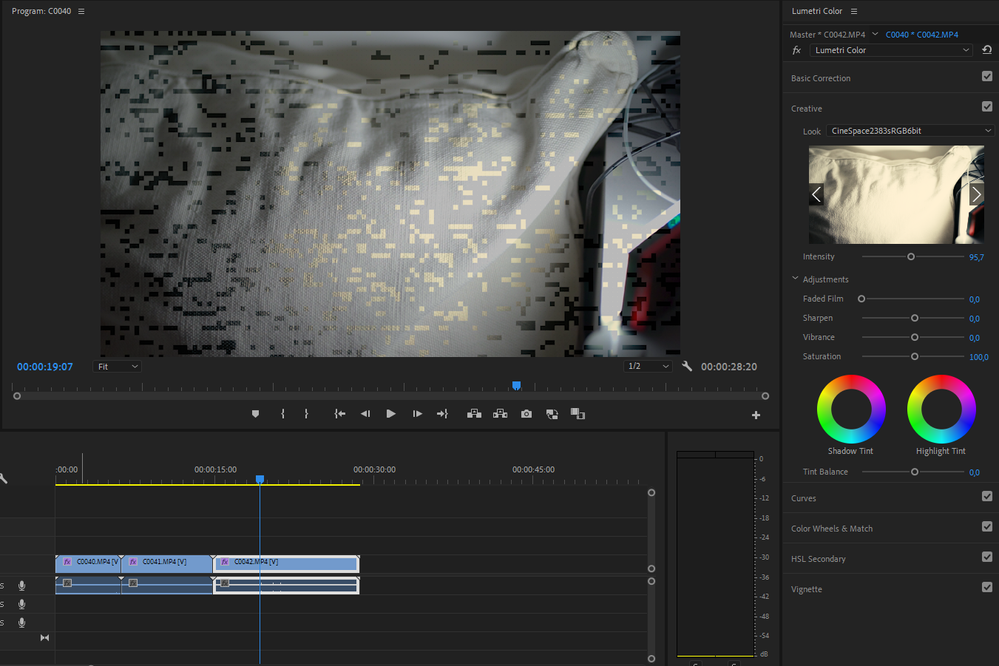
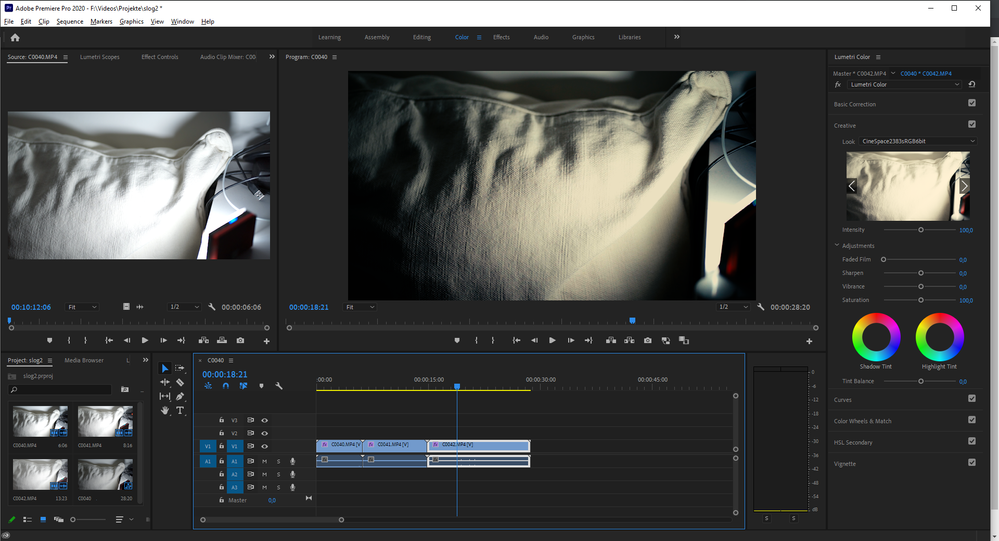
Copy link to clipboard
Copied
Ya coulda looked around the forum here ... for the (it seems) 50th time today ...
The Nvidia drivers are wonky as Hades, across all video post apps of all makers.
Roll back to at least 445.x, some have to go clear back to 442.19.
Use the "clean install" option from Nvidia, and use the Studio driver.
Neil