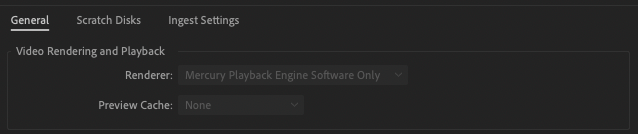Adobe Community
Adobe Community
- Home
- Premiere Pro
- Discussions
- Re: Either you have a severely outdated GPU driver...
- Re: Either you have a severely outdated GPU driver...
Cant change my rendering options, its grey.
Copy link to clipboard
Copied
For some reason my options are greyed out and I cant changed. I tried some earlier suggestions on how to fix it through sequence settings but it didn't work.
Originally every time I reopen Premiere Pro I cant view my videos, its just a black screen. the audio is not affected but only video playback.
I've been looking for answers but cannot figure it out.
All help appreciated.
Copy link to clipboard
Copied
Either you have a severely outdated GPU driver or your GPU is either too old or too weak or has too little VRAM to be supported at all.
You need to tell us the complete hardware specs of your system - and in detail - in order for us to determine whether you need new drivers or new hardware.
Copy link to clipboard
Copied
Hey,
I've the same problem, I guess my GPU is outdated, right?
Copy link to clipboard
Copied
The latest versions of Premiere Pro now no longer support CUDA in Mac. Only OpenCL (depreciated) or Metal.
Second, your GTX 660M does not have enough VRAM to enable GPU acceleration at all. Your Mac simply got locked to the software-only mode for renders.