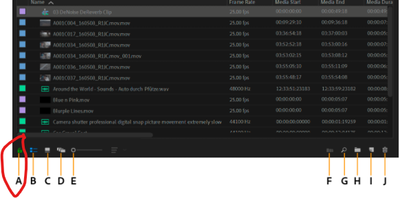Adobe Community
Adobe Community
Cant move clips on timeline!
Copy link to clipboard
Copied
Today I was working on a video project and suddenly I was unable to move the clips that have been dragged onto my Premier Pro timeline. I'm able to watch the video I've created so far, but I can't move any of the clips on my timeline and I cant add anything else. I'm not sure if I've accidentally pressed a button or done something wrong but I hope someone knows a solution. Thanks!
Copy link to clipboard
Copied
Make sure you didn't lock your project by accident.
Copy link to clipboard
Copied
Same problem here, and it is with the update, since i reverted back, it went back to working, updated again to check, and yes, same exact problem. I cannot move or do anything that i did when i reverted, and the changes i made on the timeline whilst on the previous version are all still there.
HELP! I want to use the new update!!!
Copy link to clipboard
Copied
The bug is related to floating panels where you can't use keyboard shortcuts or drag and drop. The workaround is to save your current workspace and restart Premiere. After that whenever your launch Premiere: close floating panels and choose: workspace> Reset to saved layout (alt + shift +0). This way you will restore your floating panels which will function as it should.
Copy link to clipboard
Copied
Interesting. Good to know.