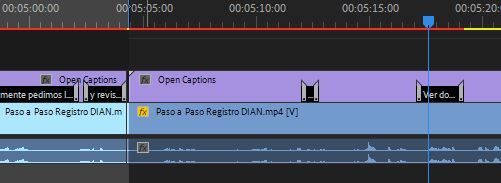Adobe Community
Adobe Community
- Home
- Premiere Pro
- Discussions
- Captions disappear in Premier after extending
- Captions disappear in Premier after extending
Captions disappear in Premier after extending
Copy link to clipboard
Copied
I'm currently working on a project that I've been captioning and had zero problems with thus far. I am using Open Captions. Halfway through the project I added a new caption and when I went to resize it, it simply disappeared. I tried it multiple times, zooming in to make sure I was grabbing the handles, and then the same thing happened. I've of course restarted the application and my computer, and the captioning seems to work on other projects. I didn't change any settings at any point, and I'm able to resize captions in the earlier portion of the video as normal. Any ideas?
Thanks in advance
Copy link to clipboard
Copied
Others have reported this. I don't know if a bug has been filed. There are (probably unrelated) issues with captions "disappearing," and that leads to confusion.
See my response here:
https://community.adobe.com/t5/premiere-pro/open-caption-frame-disappears/m-p/11032169#M261652
Send me a PM if you can share the project file.
I summarize the primary workaround in my post here (adjust the individual captions in the caption panel, not the timeline.😞
Stan
Copy link to clipboard
Copied
Hello guys I think i may HAVE A SOLUTION, just create a new item - caption and then star over and left the other at that point
It worked for me, i just hope you can find this.