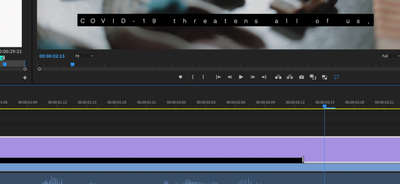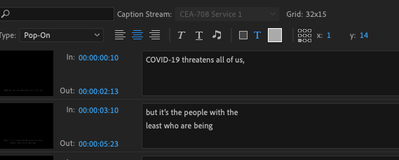Adobe Community
Adobe Community
- Home
- Premiere Pro
- Discussions
- Captions Not Lining Up With In and Out marks
- Captions Not Lining Up With In and Out marks
Captions Not Lining Up With In and Out marks
Copy link to clipboard
Copied
I'm having a problem with Captions. I'm working in PRP CC 14.0.1 build 71 on a Mac running Big Sur 11.1 My project is a basic HD one running 1920x1080, 23.98fps, square pixel, progressive. The file in my timeline is a pre-rendered QT PR4444. I'm only adding captions within this project on two different cuts.
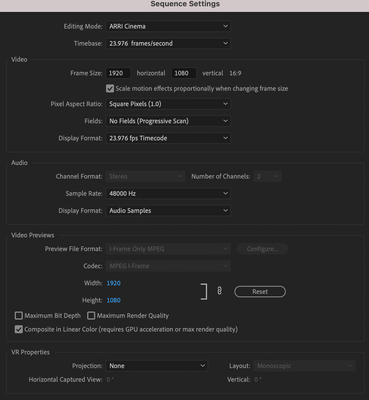
As I create captions in my project, I can't get the out point to be at the spot where the caption stops. The timeline shows the caption stopping, but the caption keeps going for an additional 5 frames. I just can't get my captions to line up with the VO. Grabbing the markers within the caption on the timeline has no positive effect. Out point is 02:13 but it stops at 02:18. This is happening across the board on the timeline.
Is this a frame rate issue? Is there a way to ensure my In and Out points are accurate? The Caption layer is stretched out from 00:00 (beginning of show) to the end at 29:23 with captions positioned appropriately to match the VO.
Your thoughts would be most welcomed! Thank you.
Matthew
Copy link to clipboard
Copied
I think it should work. In my quick test, I can set the end point of a 708 Caption stream to any frame. And the display goes "off" at the correct timecode.
Confirm that you need 708 closed captions. How do you plan to export them? Embedded, sidecar, burned in?
How was the caption stream created? Look at the caption stream properties. What is the frame rate. 708 will show with an incorrect pixel size; don't worry about that.
Stan
Copy link to clipboard
Copied
Thanks Stan.
We are delivering an SRT file - sidecar. Frame rate is 23.976, matching the clip I'm connecting them to. The captions were created by clicking File > New > Captions then choosing CEA-708, Stream Service 1 & 23.976 for frame rate. From there, pulled out the Caption to the entire clip in my timeline then added captions with the plus sign in the bottom of the Caption tool.
Matthew
Copy link to clipboard
Copied
One suggestion: test your entire workflow, including export and import/use on whatever platform it is going to. You'll see threads related to having trouble syncing closed captions on export.
I'm not sure you need to work in a 708 stream. But, as I said, there have been odd issues with closed streams.
Note that having your stream starting a zero does not mean the exported file will start at zero. You must have a caption - even if only a space or whatever - that starts at zero. Depending on the final use, that may or may not be an issue.
I still don't see why you would have the issue you describe. Try exporting as srt, then post the first 4 captions or so in this thread. Do the start/stop times for each caption match what you see in the caption panel? And the problem is that a) the actual appearance of the caption on screen matches which timecode? and b) the caption block (black block in the timeline itself) matches which timecode?
Stan