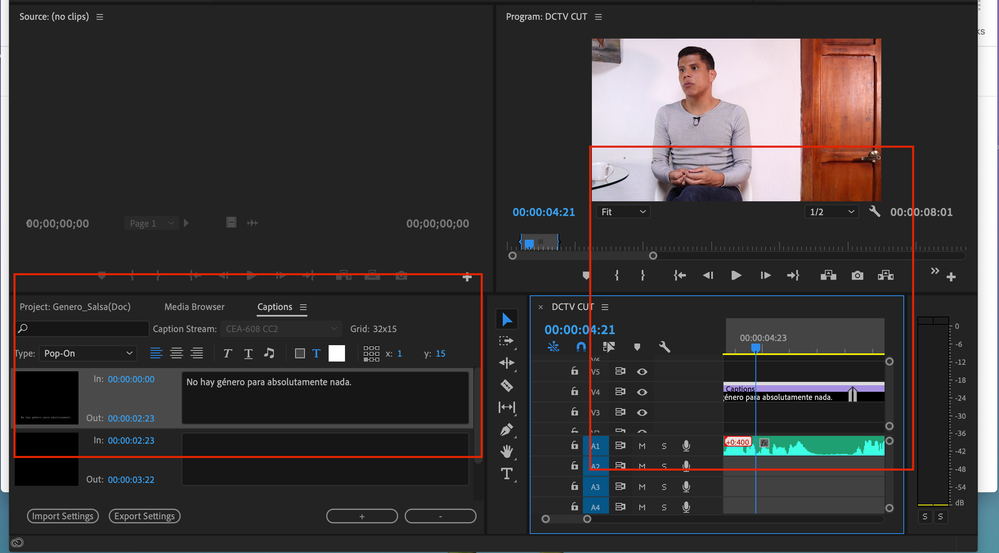Adobe Community
Adobe Community
- Home
- Premiere Pro
- Discussions
- Captions Not Showing & Cannot Edit Captions
- Captions Not Showing & Cannot Edit Captions
Copy link to clipboard
Copied
Hello,
I have had two issues arise with captions that are making it impossible to share my work :'(
1. I need to make new captions (English subtitles, really) because I've updated my project, but nothing shows up on the screen when I add text. I changed the settings to "Enable <-- closed captions display" but it only worked once.
2. When I open the new captions, the editing options seem to have changed. I can't change the font or opacity on the captions. Ironically, when I click on the captions that I made weeks ago, all of the edit options are still there. Aslo, the old captions also can't be edited by extending the caption panel along the new parts of the project. I tried this, and it was impossible to move and cut the captions to fit the speaker's words.
Please help!!!
 1 Correct answer
1 Correct answer
1. You have 608 Closed Captions. To get them to display in the Program Monitor, in addition to enabling closed captions (Wrench icon -> Closed Caption Display -> Enable), you must set them to 608. I think 708 is the current default. So Wrench icon -> Closed Caption Display -> Settings.
2. Closed captions have fewer options than Open Captions. I wonder if your earlier stream was open? In any event, you have no control over font opacity, only 1 of 8 colors in 608 (morein 708), and choice of back
...Copy link to clipboard
Copied
Please post a screen shot of the Caption Panel for the new captions.
Stan
Copy link to clipboard
Copied
Copy link to clipboard
Copied
1. You have 608 Closed Captions. To get them to display in the Program Monitor, in addition to enabling closed captions (Wrench icon -> Closed Caption Display -> Enable), you must set them to 608. I think 708 is the current default. So Wrench icon -> Closed Caption Display -> Settings.
2. Closed captions have fewer options than Open Captions. I wonder if your earlier stream was open? In any event, you have no control over font opacity, only 1 of 8 colors in 608 (morein 708), and choice of background color (more choices for 708) and 3 choices for background opacity (Transparent, Semi-transparent, and Opaque - same for 708 except Semi-transparent is called Translucent).
I'm not sure what you mean by moving and cutting the caption stream.
Stan