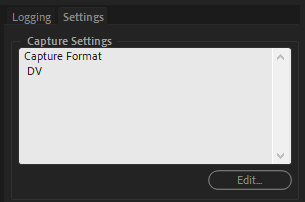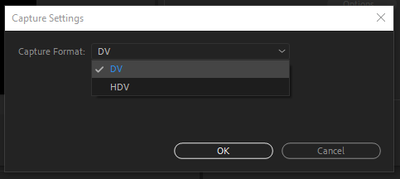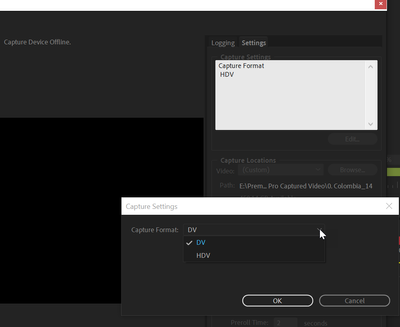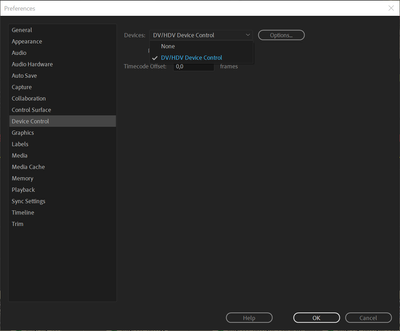Adobe Community
Adobe Community
Copy link to clipboard
Copied
I have the latest version of premiere pro as of 15th October 2019 and it seems the option to capture DV footage has been removed. I wonder if anyone knows if this is a bug or if this feature is gone for good.
 1 Correct answer
1 Correct answer
Copy link to clipboard
Copied
I can capture DV in that version. What happens if you go to File > Capture?
Copy link to clipboard
Copied
Copy link to clipboard
Copied
If you click the Edit button, does DV appear in that dialog?
If not, try this: FAQ: How to reset (trash) preferences in Premiere Pro?
Copy link to clipboard
Copied
Copy link to clipboard
Copied
Copy link to clipboard
Copied
Copy link to clipboard
Copied
Copy link to clipboard
Copied
Copy link to clipboard
Copied
Copy link to clipboard
Copied
Copy link to clipboard
Copied
Have to ask the obvious: Do you have a capture card (firewire) in your comp?
Copy link to clipboard
Copied
Copy link to clipboard
Copied
Do you have a capture card (firewire) in your comp?
I don´t have a FireWire card and those alternatives shows up even when a FW-card is not present. I am on Windows 10 and not OSX Catalina. 🙂
Copy link to clipboard
Copied
Hey OP,
Were you able to find a solution or workaround for this? Currently in the exact same boat!
Copy link to clipboard
Copied
Unfortunately not. I'm keeping my hopes up for an update to fix it soon.
In the mean time I'm using media composer since I have access to it.
Copy link to clipboard
Copied
Any update on them figuring out a solution to DV capturing not being availible?
Copy link to clipboard
Copied
As of the 23rd, I don't think a workaround exists. This has been a big problem for me specifically; I'm capturing from a Panasonic DVX100 over firewire, and it says that the "Wrong Input Format" is chosen when HDV is the only option (and, oddly, the correct option for this camera) in the drop down. Before Catalina, this wasn't an issue. I can control the camera from the capture panel but nothing plays in the preview. Hopefully they update soon.
Copy link to clipboard
Copied
Copy link to clipboard
Copied
I've just run into the same issue with the lastest Premiere Pro only showing HDV import on Catalania (to which I upgraded to be able to install Premiere Pro in the first place!).
However, DV import works fine with iMovie on the very same machine. So it really can't be a general macOS issue - it is specific to Premiere Pro.
Being an Adobe employee, I'll check with colleagues working on Premiere Pro on this.
Copy link to clipboard
Copied
I was actually struggling with getting my footage to import into iMovie as
well.
--
Maryangel Jimenez
[personal info deleted by mod, forum policy]
Copy link to clipboard
Copied
Any update. Really need this feature
Copy link to clipboard
Copied
Apologies. Unfortunately, a key framework has been discontinued starting from MacOS with Catalina. Engineering says that adding back the feature requires non-trivial investment to migrate to the current framework.
Please upvote this feature request (https://community.adobe.com/t5/premiere-pro-ideas/reinstate-dv-capture-to-premiere-pro/idi-p/1351560...).
That would help! I am so sorry for the frustration.
Mod note: Edited for content
Copy link to clipboard
Copied
I see. I appreciate you looking into this. It would be really great if the feature could be re implimented, there is still a lot of desire to use older, tape based formats, so personally, I think Adobe would be missing out if it decides to remove DV importing all together. I will utilise the User Voice platform, so thanks for bringing that to my attention!
Copy link to clipboard
Copied
Apple is very "planned obsolescence" based, and also very into the idea of pushing people away from formats that they don´t control and into streaming services that they can grift from. That´s why they never natively supported bluray etc, so one can be hoodwinked into their apple itunes streaming platforms. So the same with DV, they drop it so you move on to, conveniently, a new cloud based, video editing and streaming service from apple.
If only Adobe worked with Linux, butn they too, have their agenda.
-
- 1
- 2