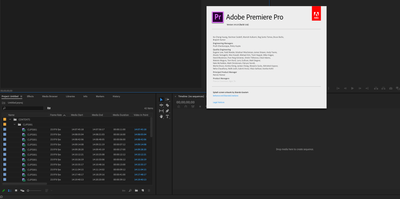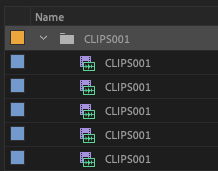Adobe Community
Adobe Community
- Home
- Premiere Pro
- Discussions
- CC 2020 does not import Canon mxf file names
- CC 2020 does not import Canon mxf file names
Copy link to clipboard
Copied
Using footage shot on Canon XC15, Premiere Pro CC 2020 v14.0.0 (build 572) imports all clips as "CLIPS001". Maddening!
Yes, the entirety of the CONTENTS folder is preserved on the external drive.
My workaround is to begin the project in CC 2019, & import all the footage, save and close. All file names are imported with camera-created file names, as expected. Then open the project in CC 2020 and edit.
macOS Mojave v10.14.2
iMac Pro (2017)
Processor 3GHZ Intel Xenon W
Memory 128 GB
Radeon Pro Vega 64
 1 Correct answer
1 Correct answer
This was marked as fixed in Premiere Pro 14.1. Can the users in this thread confirm?
Copy link to clipboard
Copied
Hate to add a 'me too' post, but here I am. Just imported 2 days worth of shoot files into Premiere 2020, and they are all called CLIPS001.
Windows 10
i7-8700
Mem 64Gb
Dual RTX 2070
Copy link to clipboard
Copied
Gotta do the "Me too" thing. Are yours on a network drive?
Copy link to clipboard
Copied
It happens for me when they are on a local drive as well.
Copy link to clipboard
Copied
Brian,
Can you please upvote this issue here? https://adobe-video.uservoice.com/forums/911233-premiere-pro/suggestions/39011485-imported-clips-fro...
It would be appreciated!
Thanks,
Kevin
Copy link to clipboard
Copied
Hey Punky,
Sorry about that. Kindly upvote this issue here: https://adobe-video.uservoice.com/forums/911233-premiere-pro/suggestions/39011485-imported-clips-fro...
It would be really appreciated.
Thanks,
Kevin
Copy link to clipboard
Copied
Same. Using MXF files from Canon C300 Mark II and it happens any way I can think of to import the files.
Copy link to clipboard
Copied
NM,
Please upvote this issue here: https://adobe-video.uservoice.com/forums/911233-premiere-pro/suggestions/39011485-imported-clips-fro...
Hopefully, we can get this solved ASAP. I really apologize for this terrible bug.
Thanks,
Kevin
Copy link to clipboard
Copied
Same issue! Local, network drive and importing every way possible. This build is not ready!
Copy link to clipboard
Copied
Z,
Apologies. Kindly upvote this issue here: https://adobe-video.uservoice.com/forums/911233-premiere-pro/suggestions/39011485-imported-clips-fro...
Thanks,
Kevin
Copy link to clipboard
Copied
upvoted and upvoted some more. New update out and still no fix. What gives?
Copy link to clipboard
Copied
JP,
Super sorry for this frustrating bug: Please upvote this issue here: https://adobe-video.uservoice.com/forums/911233-premiere-pro/suggestions/39011485-imported-clips-fro...
Hope we can get this fixed for you shortly.
Thank You,
Kevin
Copy link to clipboard
Copied
same problem - no solution after 2 month???
Copy link to clipboard
Copied
This was marked as fixed in Premiere Pro 14.1. Can the users in this thread confirm?
Copy link to clipboard
Copied
Not fixed.
Copy link to clipboard
Copied
I can confirm: its fixed.
Copy link to clipboard
Copied
If you change the meta data in the camera to list the clip names with different characters other than the default, it still does it. This is a problem when we change the meta data depending on client or project before shooting.
Copy link to clipboard
Copied
I sent you a PM. If this still occurring we'll want to look at an example of the metadata change you're making.
Copy link to clipboard
Copied
So you can see, we changed the metadata in the camera to the Client name Lucas before shooting. This causes the glitch.
Copy link to clipboard
Copied
What if you changed the name CLIPS001 to CLIPS002 before import?
Copy link to clipboard
Copied
That use to be a workaround but it's not fix. Causes issues with relinking other projects.
Copy link to clipboard
Copied
Thanks for uploading. I'll have someone take a look at this.
Copy link to clipboard
Copied
We are in july 2022 and still not fixed??
Copy link to clipboard
Copied
Not sure why it's not working for you, but I just confirmed it works for me. I'm in MacOS Big Sur 11.6.7 and Premiere version 22.5.0
Copy link to clipboard
Copied
Premiere 22.5 and still happening in Monterey or Big Sur.
But its not in every card. Some cards still has some clips renamed, others not. Very weird. Maybe some camera setting?
-
- 1
- 2