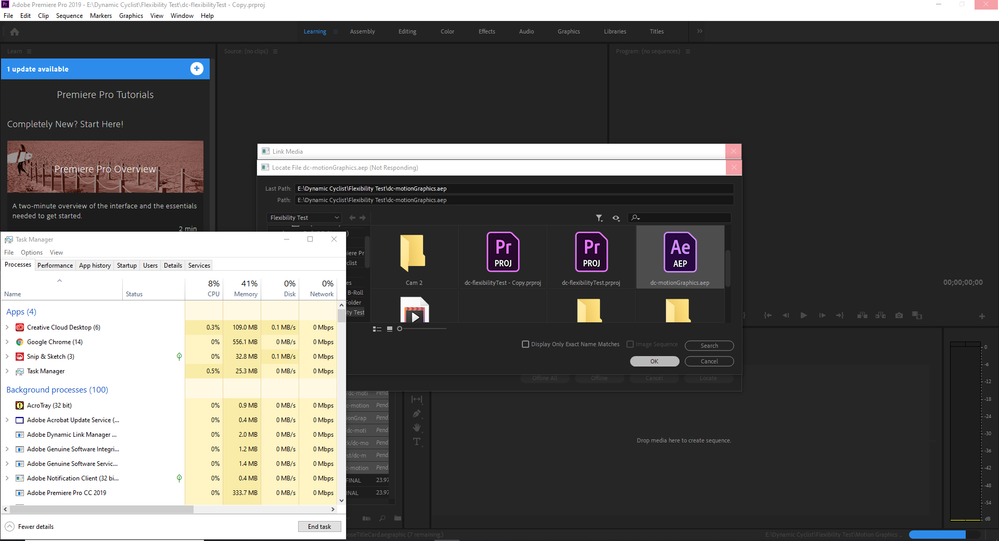Adobe Community
Adobe Community
- Home
- Premiere Pro
- Discussions
- Re: CC2019: PPro to AE (Dynamic Link) Issues
- Re: CC2019: PPro to AE (Dynamic Link) Issues
Copy link to clipboard
Copied
Running into an issue with Premiere Pro CC 2019 crashing every time I initialize a "replace with After Effects Composition" on a clip or group of clips. If I let the crash happen while keeping AE CC 2019 open, the next time I open Premiere Pro CC 2019 and re-attempt, the clips get sent to AE. If I force quit Premiere Pro before the crash fully happens or close AE before forcing Premiere Pro to quit, I am unable to re-attempt without another crash.
Trashing Premiere Pro and AE preferences does not fix anything. Trashing media cache and database in both Premiere Pro and AE does not fix either. Reinstalling CC2019 applications does not fix (and yes, ran the cleaner before).
Appears to be a Dynamic Link CC 2019 issue. Truly do not need to use Dynamic Link and prefer to render in AE and drop into Premiere to avoid whenever possible. If there was a faster way to send single clips with timecode in/out into AE that did not involve basically doing paper edit EDLs from the 1990's I'd be using it...
Also ran into a problem opening an older project (did not originate on my machine) with Dynamically Linked AE timelines in Premiere Pro recently. Basically needed to let it sit overnight while it "did it's thing" before timelines were recognized again. Apparently this is a specifically known issue without a fix.
System info:
macOS High Sierra 10.13.6 build 17G65
NVIDIA GTX 1080 Founder Edition 8GB
128GB RAM
separate SSD for system drive, separate SSDs for media drives, separate SSDs for media cache
Premiere Pro CC 2019 Version 13.0 Build 225
After Effects CC 2019 Version 16.0.0 Build 235
 1 Correct answer
1 Correct answer
Hi all!
Our engineering team is aware of this issue and has had a team working on it for the past few weeks! It's a top priority as it influences many users' workflows.
The workaround of changing your OS language to English definitely works for Mac users (system preferences > language & region, then rebooting the computer). I haven't tested it myself in Windows so I cannot assure it'll work on that OS.
Best of luck! Thank you for hanging in there and allowing us time to correct the problem.
-Caroli
...Copy link to clipboard
Copied
Hi bsbeamer,
Sorry for the issue. Sounds very frustrating. Are you generating a crash report? Can you upload it and give me the link or paste it here? FAQ: How do I post a Mac OS X crash log?
Thanks,
Kevin
Copy link to clipboard
Copied
Have submitted every time they appear to both Adobe and Apple. Next time they appear can send or post in this thread.
Nothing else to fix/address or is this just an issue I’m stuck with until a software update is released?
Copy link to clipboard
Copied
@Bsbeamer, Kevin Monahan:
I opened a topic with a problem really close to that.
No answer at all.
dynamic link BIG issue between AE and PP (CC 2019)
The issue seems to affect MAC OS, i didn't found windows topic about that serious problem.
Copy link to clipboard
Copied
Yes, looks to be nearly identical issue I'm running into. Didn't see this thread or would have added to it.
What are your system specs?
Copy link to clipboard
Copied
Hi, I have the latest OS (Mojave)
About my hardware I have an Imac Retina 5k, AMD Radeon R9 M295X 4096 MB
Copy link to clipboard
Copied
That pretty much solidifies this is an across the board issue with CC 2019 on macOS. I'm on 10.13.6 with NVIDIA GPU on upgraded 5,1 cheese grater tower.
Copy link to clipboard
Copied
Hey bsbeamer, that link works for me:
Hope it help your issue too.
p.s.
Kevin Monahan send that link on the other topic, just if you would like to look at the complete answer.
Copy link to clipboard
Copied
Already troubleshooted with this before running the cleaner and re-install. Made no difference in Dynamic Link responsiveness (or lack thereof).
Copy link to clipboard
Copied
bsbeamer wrote
If there was a faster way to send single clips with timecode in/out into AE that did not involve basically doing paper edit EDLs from the 1990's I'd be using it...
Copy the clip in Premiere and paste it into an AE comp. It comes in as an imported clip, with in/out points set, and compatible transformations and effects.
Just be sure set your AE comp to the same settings as your Premiere Sequence.
I'm at the point where I don't mess (originally used a much stronger word here that wouldn't let me post the message) around with Dynamic Link any more because it is in a nearly entirely broken state and seemingly getting worse with each release.
Copy link to clipboard
Copied
Thanks, looks like this has improved in CC2019 over some previous versions. Last time I tried this clips were off by 15+ frames and not all effects transferred properly. Sort of expected with some 3rd party ones, but was happening even when using Adobe's own effects. Will use this as much as possible when running into issues.
Too much to ask Adobe for a "send to AE" that sends a copy without Dynamic Link?
(I know feature requests exist but workarounds to fix broken features aren't really a feature request, are they?)
Copy link to clipboard
Copied
Having the same issues with linking my AE composition to Premiere/Media Encoder, but starting to doubt is has anything to do with Dynamic Link.
Seems my AE won't even let me add to render queue without crashing. And afterwards all my projects are corrupt and I have to reinstall AE for me to be able to open the project again..
Copy link to clipboard
Copied
I've experienced similar problems (also on Mac). Not sure if it started after upgrading to cc2019 or upgrading Mac OS. This seems to be a very common problem, with no real solution form Adobe (I'm very disappointed by the lack of working solutions offered by Adobe).
Anyhow... in one of the many forum posts, I read changing the language of the operating system (system preferences > language & region) and then rebooting worked as a work-around. It's a bit inconvenient but changing it to English (it was originally set in Dutch) made dynamic link work again for me.
Hope this helps. And hope Adobe finds a real solution soon.
Copy link to clipboard
Copied
Hi all!
Our engineering team is aware of this issue and has had a team working on it for the past few weeks! It's a top priority as it influences many users' workflows.
The workaround of changing your OS language to English definitely works for Mac users (system preferences > language & region, then rebooting the computer). I haven't tested it myself in Windows so I cannot assure it'll work on that OS.
Best of luck! Thank you for hanging in there and allowing us time to correct the problem.
-Caroline
Copy link to clipboard
Copied
Importing AE files into Premiere is not working on PC, PLEASE can you sort this out, along with other issues (captions etc) ASAP
Thanks
Copy link to clipboard
Copied
I have a Premiere project with After Effects dynamic links that fails to open (our team uses Mac OS). I was able to open on another computer to make revisions but then it too failed to open the next day.
Has there been an update on this issue?
Copy link to clipboard
Copied
I've had an EXTREMELY similar issue, I just started to work with an instructional video where I needed to draw arrows over top. Using AE, I created Dynamic Linked compositions from my Premiere footage. Editing in AE, I finished that work and moved on to shuffling them back into Premiere. I loaded back up the project in Premiere, and quickly put them into Media Encoder. When I started the queue, nothing happened, and I subsequently had to ctrl+alt+del that process. Trying to troubleshoot I looked at the Premiere project again and saw that my Dynamic Linked files were "pending". Figuring this was the issue I went to see why the footage hadn't loaded, so I attempted to locate the "pending" footage. I saw the AE project file it was linked to, and clicked "OK" to locate the files. Nothing happened. It freezes the program somehow and it won't crash either. It doesn't seem to want to force anything and so there is never a crash that goes through to the report system. I'm using the 2019 version for all of the adobe products mentioned, 2020's product line is too unpredictable and I've lost too many hours to it. I'm also working on a Windows 10 system. I've linked an image of the frozen screen in the background, and apparently it doesn't show in my processes for my Task Manager.