 Adobe Community
Adobe Community
Turn on suggestions
Auto-suggest helps you quickly narrow down your search results by suggesting possible matches as you type.
Exit
4
New Here
,
/t5/premiere-pro-discussions/ccx-start-panel-name/td-p/9680029
Feb 07, 2018
Feb 07, 2018
Copy link to clipboard
Copied
When I start any of the CC apps I get a blank window with "%CCX_START_PANEL_NAME" in the title area rather than the usual startup options.
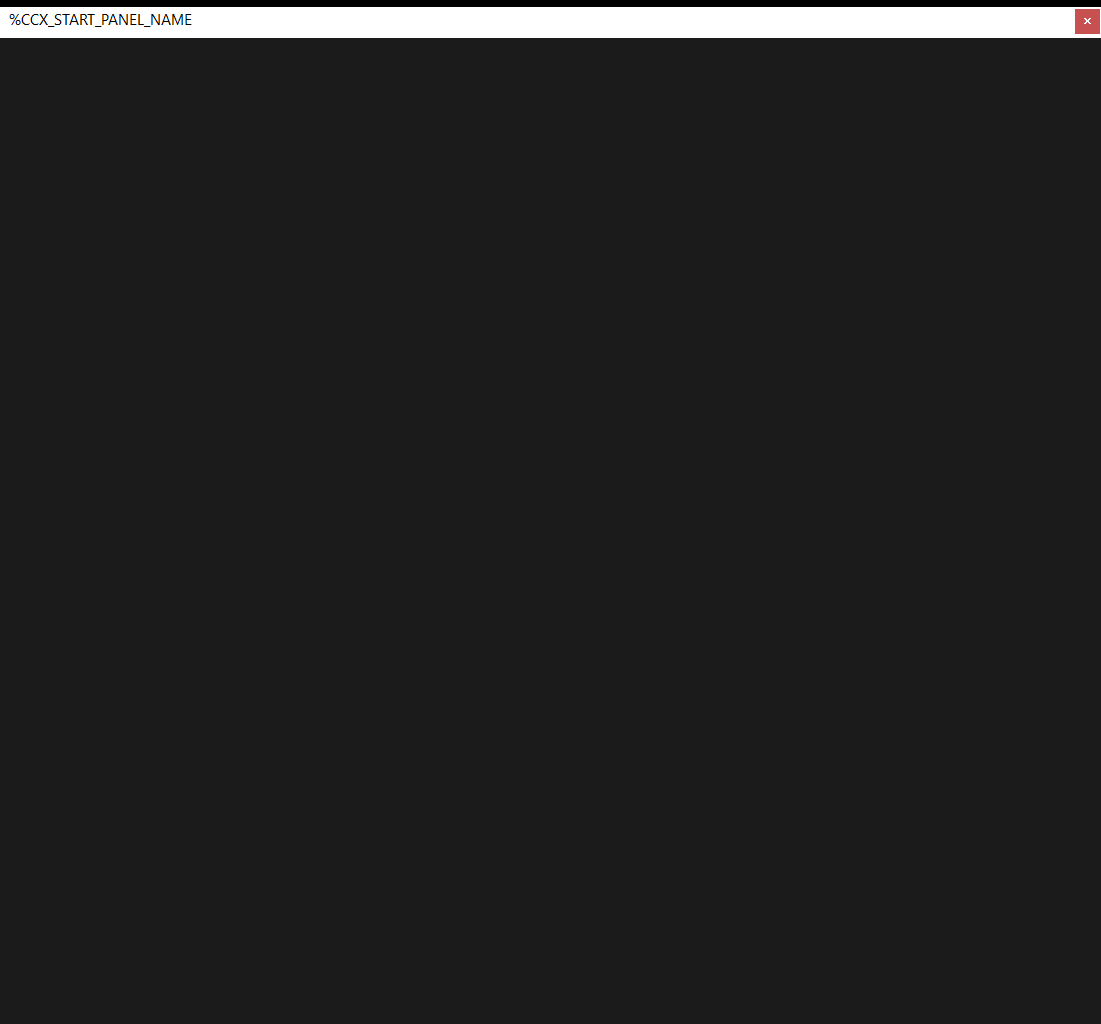
How can I get the startup panel to load properly again?
Thanks!
Community guidelines
Be kind and respectful, give credit to the original source of content, and search for duplicates before posting.
Learn more
 1 Correct answer
1 Correct answer
New Here
,
Feb 19, 2018
Feb 19, 2018
I just fixed my error. It also happened with photoshop on my PC.
Shut down all Adobe apps.
Go to the following location:
C:\Program Files (x86)\Common Files\Adobe\CEP\Extensions
Now just rename the Extensions folder. Test.
If you lost any features I would recommend reinstalling premiere pro and photoshop.
New Here
,
LATEST
/t5/premiere-pro-discussions/ccx-start-panel-name/m-p/12029529#M346002
May 11, 2021
May 11, 2021
Copy link to clipboard
Copied
THANK YOU !!!
Worked with the latest AE Version.
🙂
Community guidelines
Be kind and respectful, give credit to the original source of content, and search for duplicates before posting.
Learn more
-
- 1
- 2
Resources
Troubleshooting Software & Hardware
Frequently Asked Questions
Premiere Pro New Features
Copyright © 2023 Adobe. All rights reserved.