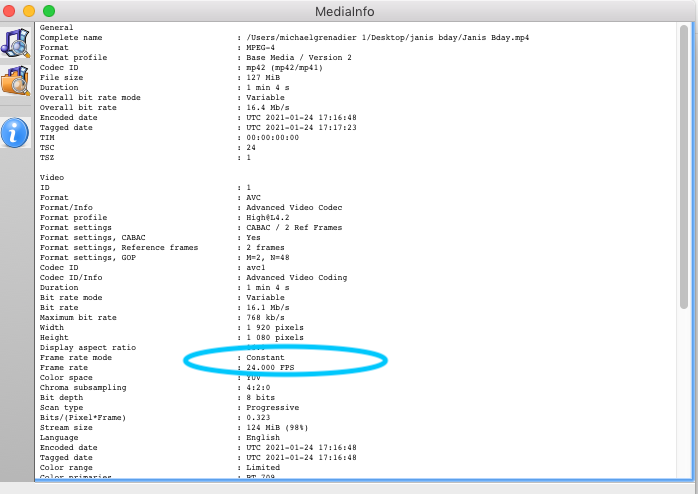Adobe Community
Adobe Community
Certain Video Clips Lag In Preview
Copy link to clipboard
Copied
I want to clarify that I am a Twitch streamer, and I download my VODs to edit them into videos in Premiere Pro.
System Specs: Ryzen 7 3700X, GTX 1070 Ti, 32 GB DDR4.
I use OBS Studio for all video encoding for both streaming and recording. When loading recordings to the timeline in Premiere Pro, the recordings playback in the preview window just fine. However, when loading a Twitch VOD into the timeline, playback would immediately drop frames and continue to lag. I found that the audio playback did not lag, unlike the video playback.
I used to not have this problem a few weeks ago. However, one time I launched Premiere Pro, and there was a pop-up window indicating that there was a graphics driver incompatibility issue. So I took action and downgraded the driver, but I still had the same problem.
At first, I thought maybe some sequence settings did not line up with the settings of the Twitch VODs, but I am no expert when it comes to this.
Much help is appreciated!
Copy link to clipboard
Copied
screen recordings are often variable frame rate which Premiere has problems with. Unfortunately these problems are inconsistent and difficult to predict.
use mediainfo to determine whether your source is variable or constant frame rate
https://mediaarea.net/en/MediaInfo/Download
if it's variable use handbrake to convert to constant frame rate
https://handbrake.fr
and here's a tutorial on how to use handbrake
https://www.youtube.com/watch?time_continue=34&v=xlvxgVREX-Y
Copy link to clipboard
Copied
Where in MediaInfo can I find out if the video has a variable framerate?
Copy link to clipboard
Copied
drag the clip into the media info window. go to view: text or tree (I've never figured out why tree isn't always available) and scroll down til you see frame rate mode