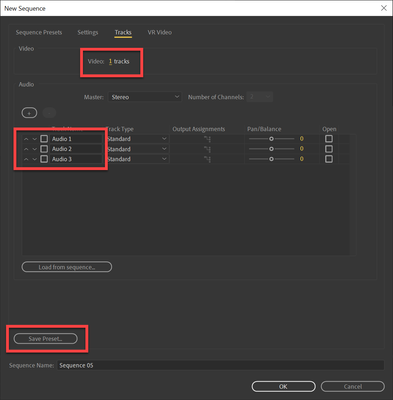Adobe Community
Adobe Community
- Home
- Premiere Pro
- Discussions
- Change Default Number of Audio/Video Tracks for ne...
- Change Default Number of Audio/Video Tracks for ne...
Change Default Number of Audio/Video Tracks for new Sequence?
Copy link to clipboard
Copied
Is there a way to change default number of Audio/Video Tracks for new Sequence? When I create a new sequence, I'd like one video track and three audio tracks.
-Thanks
Copy link to clipboard
Copied
You can make a default sequence in the new sequence menu. In this menu there is no option - new preset, but you have to go to the Sequence Settings tab and create a new preset. And after creating New Sequence you will always see
your default preset. However, when you create sequences directly from bins, this will not work
And here I recommend another solution.
Create a shortcut:: Delete tracks
and after Premiere has created V123 A123, select delete empty video tracks , and go ahead...
Copy link to clipboard
Copied
Copy link to clipboard
Copied
Maybe that explains it, I've always created a new "Sequence from Clip" directly from the bin. I actually didn't know those other settings (including Save Preset) existed in the "New Sequence" window. But yeah, changing the settings doesn't seem to alter the behavior when I create a new "Sequence from Clip".
My sources have one video track and one audio track, but creating a new sequence directly from that clip always creates three video and audio tracks. So I guess I either change my method of creating a new sequence or continue deleteing the unused video/audio tracks. Thanks.