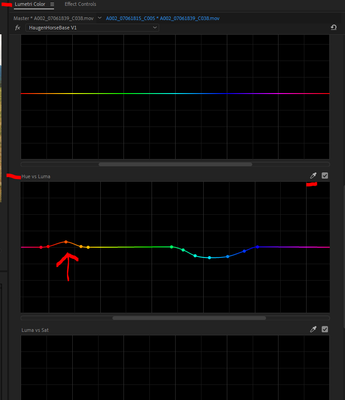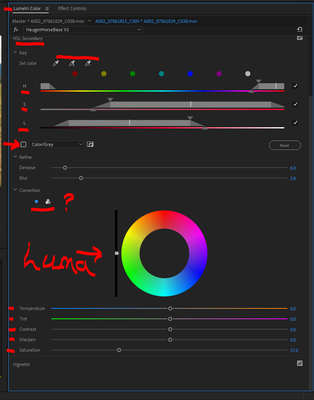Adobe Community
Adobe Community
- Home
- Premiere Pro
- Discussions
- Change my skin color completely - but still natura...
- Change my skin color completely - but still natura...
Change my skin color completely - but still natural
Copy link to clipboard
Copied
Awkward question - please help!
I was wearing the incorrect make-up for my video (and unfortunately I can't go back to reshoot). The make-up made me look a dark chocolate brown color, whilst I'm actually a milk chocolate brown color.
I tried to using Lumetri to make the corrections, but I couldn't get it from dark brown to very light brown (all that happened was that the video went lighter, not my skin color).
I would appreciate the help with this "awkward" situation.
Thanks!
Copy link to clipboard
Copied
Easy enough. Two ways to do this ...
In the Curves - HSL Curves section, the Hue v Luma, use the eyedropper to select your skin, and widen the outside pair of control points if needed. Lifting the central point makes brighter, down makes darker.
Another way ... HSL Secondary tab, use the eyedropper to select your skin. You can use the + and - eyedroppers to add or subtract additional tones, and/or use the sliders to 'qualify' or set the selection. I would suggest trimming this in with the Mask set to color/gray while using the sliders to select the area to be changed. You only have the mask 'on' while setting or trimming it.
The area that is still showing color will change according to your use of the color modification tools in the bottom half of the HSL Secondary tab. After setting the key, to change those pixels to lighter, simply "lift" the Luma slider control in the bottom next to the wheel.
If you want more control of which area ... shadows, mids, highlights you're adjusting with the wheel or Luma slider, click the three circles above it, you'll have color wheels/Luma sliders for shadows, mids, highlights as in the Color Wheels tab.
Neil
Copy link to clipboard
Copied
YOU ROCK NEIL - THANK YOU!!!