 Adobe Community
Adobe Community
- Home
- Premiere Pro
- Discussions
- Change properties on all titles at once?
- Change properties on all titles at once?
Copy link to clipboard
Copied
Hello,
I'd like to change the properties of my typeface in all titles on my video. In FC it's possible to copy the properties, select the titles and apply them to all... but I can't find this feature in Premiere Pro (I'm a newbie !). Any searching I've done seems to indicate it's not possible, but anyone here have a method that works?
Thanks so much, Christine
 2 Correct answers
2 Correct answers
You are correct - if you create a series of titles in Premiere Pro, you cannot make a change to one and have that filter through to the others. However...
If you make your titles in After Effects (AE), and import them into Premiere via the Dynamic Link, then any changes that you make to those titles in AE will filter through into Premiere. Plus, with Text Templates, you can make one title in AE, duplicate the title in Premiere, and then update the text from within Premiere itself. A VERY cool wor
...The trick is that the Titles saved from the Essential Graphics setup are NOT properties that you copy/paste, but an EFFECT that you would then apply by dragging and dropping unto all the text graphics you want to change.
E.G. you're doing Open Captioning for a sequence (thus many, MANY text elements across the duration of the sequence) and you found on the web that you can create a Master Style template to at least save the work you did when you adjusted all the many parameters on the text. Of co
...Copy link to clipboard
Copied
You are correct - if you create a series of titles in Premiere Pro, you cannot make a change to one and have that filter through to the others. However...
If you make your titles in After Effects (AE), and import them into Premiere via the Dynamic Link, then any changes that you make to those titles in AE will filter through into Premiere. Plus, with Text Templates, you can make one title in AE, duplicate the title in Premiere, and then update the text from within Premiere itself. A VERY cool workflow if you need to make multiple lower thirds that look the same, save but for the text.
Here's a link to a tutorial from Adobe that explains the process in more detail: How to use Live Text templates from After Effects in Premiere Pro | Adobe Premiere Pro CC tutorials
And a video that shows the process in action: Live Text Templates. Using editable After Effects files In Premiere Pro on Vimeo
**This video misses a few points that allow your process to be more streamlined, but it's accurate in the main.
Copy link to clipboard
Copied
Thanks very much Nic - I'll give these a try. Wish I'd chosen a typeface that worked the first time, but live and learn! Thanks again.
Copy link to clipboard
Copied
My pleasure!
Tangentially, it's possible to create a series of titles in Premiere quite easily using the command "New Title Based on Current Title," which makes an exact duplicate of the original title which you can then update. That doesn't directly address your concern, since you'll have to make sure that the original is exactly how you want it before creating the copies, but it can make the process of creating titles directly in Premiere a bit less time consuming. 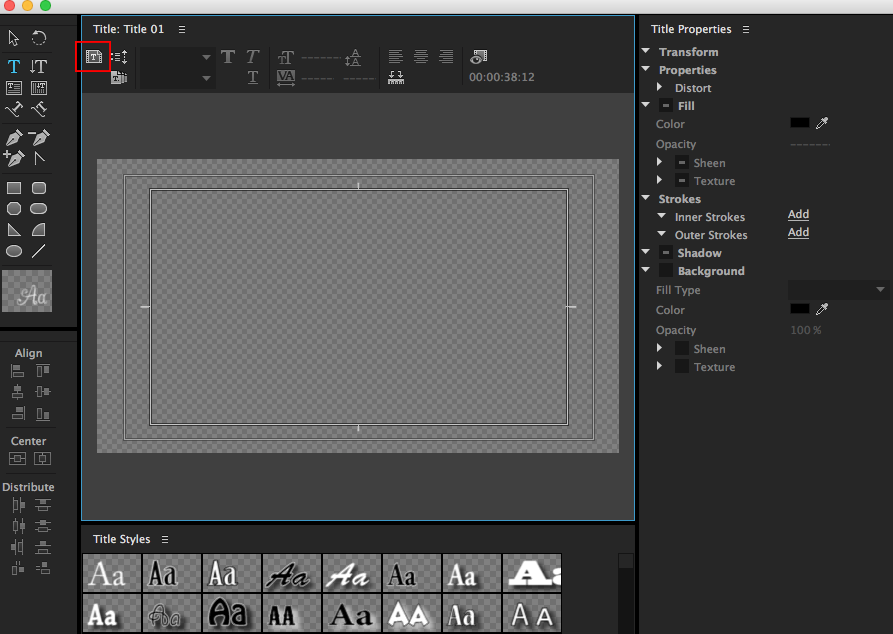
Copy link to clipboard
Copied
Thanks again - you've saved me a lot of frustration!
Copy link to clipboard
Copied
Happy to help!
Copy link to clipboard
Copied
I think this should be possible right in PP, without going to After Effects. You can help make that happen.
Copy link to clipboard
Copied
For a bunch of titles you have already created yes you can with Indesign.
How to update multiple titles in Premiere Pro using InDesign
Copy link to clipboard
Copied
That's a good work around - using InDesign. You could also use Photoshop by creating character/paragraph styles the same way and make as many layers as you want lower thirds. Then import the PS document and make sure that you choose "Import As: Individual Layers" - that will bring the layers as separate clips in Premiere. As long as you don't change the number of layers in the .psd file, you can make any changes that you like in PS, save the .psd, and the changes will filter through to Premiere in a matter of seconds. There are lots of ways to skin this particular cat, but none of them involve using only Premiere. Unfortunately...
Copy link to clipboard
Copied
Thanks Ann - really good clear video. Appreciate it.
Copy link to clipboard
Copied
They are so lazy or just they (Adobe) don't care.
This issue I reported 8 years ago!
Nobody cares. This is a corpo $hit.
Everyone who works in video business knows changes are normal thing appears from client. Even if project is in progress.
Let's be honest - please ... tell what for are Titles styles ??? Why they are not dynamic like in InDesign that You have Paragraph or Character styles that You can modify and it's apply to all text which has this style. IT'S LOGICAL - NORMAL... but not for Adobe.
Same thing is with video effects presets. Hello Adobe! Wake up!!!
Same thing is with video transition - You can apply trasnsitions to all clips BUT YOU CAN NOT remove them. SICK!!! Would You imagine what happened if You have houndreds of clips and You must remove transitions applyed - click by click one by one? SICK!!!
Sometimes I think that Premiere pro has been made by people who are not working in video production.
Sorry but it's true.
Look what You(Adobe) have done. People have to this kind of things because of You laziness:
How to update multiple titles in Premiere Pro using InDesign on Vimeo
Copy link to clipboard
Copied
The trick is that the Titles saved from the Essential Graphics setup are NOT properties that you copy/paste, but an EFFECT that you would then apply by dragging and dropping unto all the text graphics you want to change.
E.G. you're doing Open Captioning for a sequence (thus many, MANY text elements across the duration of the sequence) and you found on the web that you can create a Master Style template to at least save the work you did when you adjusted all the many parameters on the text. Of course, there are over 50 text elements that you now have to apply this style to!
Lo and behold, you will find the Master Style you saved in the PROJECTS tab of Premiere, under the name you specified when you saved it. Now, select all the text clips you want to change to this style and DRAG the icon to hover over to ANY ONE of the text elements that are selected in your timeline and DROP the "effect" on your text and the STYLE will change on all your selected clips to what you created, leaving the wording as is.
Voila! So, not only can you customize your fonts in any way you want, you can apply this style to as many titles in your sequence that need to be modified.
So,to recap
1) Customize your text/title
2) save as a Master Style, giving it a unique name you can easily remember/find,
3) look for it in the Projects tab,
4) select all the titles to be modded in your sequence and
5) drag/drop this new style ("effect") unto your text and they will all update to the saved style!!
Happy Titling!
Copy link to clipboard
Copied
Copy link to clipboard
Copied
Thank you for the answer I was looking far and wide for.
Copy link to clipboard
Copied
This really helps. Thank you!
Copy link to clipboard
Copied
Thank you so much!!