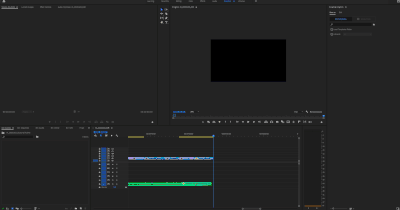Adobe Community
Adobe Community
- Home
- Premiere Pro
- Discussions
- Changing color matte now changes them all?!
- Changing color matte now changes them all?!
Changing color matte now changes them all?!
Copy link to clipboard
Copied
I used to be able to just make one color matte in my projects, alt drag it for a new one and change that colour individually
Now when I do this it changes ALL of the color mattes? Is this a new (weird) change in the update... It shouldn't work like this since if I duplicate anything else, the original remains unchanged why would it do it for the color mattes, I'm not a fan of having 100's of color mattes in my project folder
Copy link to clipboard
Copied
Color mattes are linked to one source clip, if you change that source clip, it will apply to wherever that clip is used in the timeline.
You can instead use the essential graphics panel, create a new rectangle and resize to fill the frame. You can duplicate it and change its color without affecting the original or other copies.