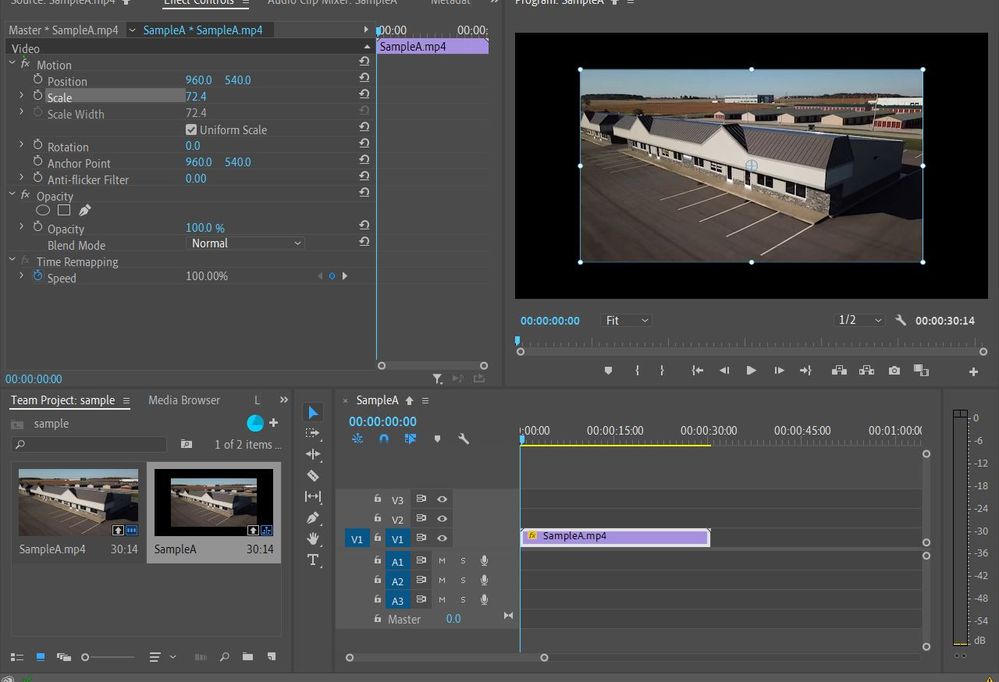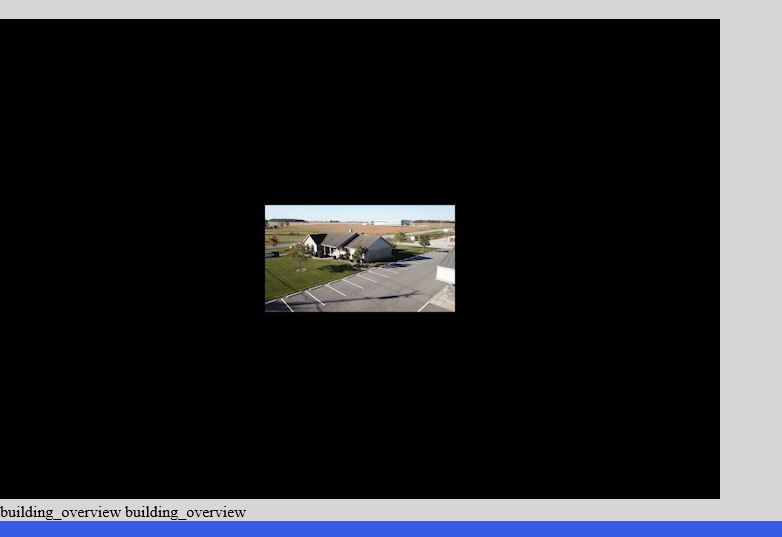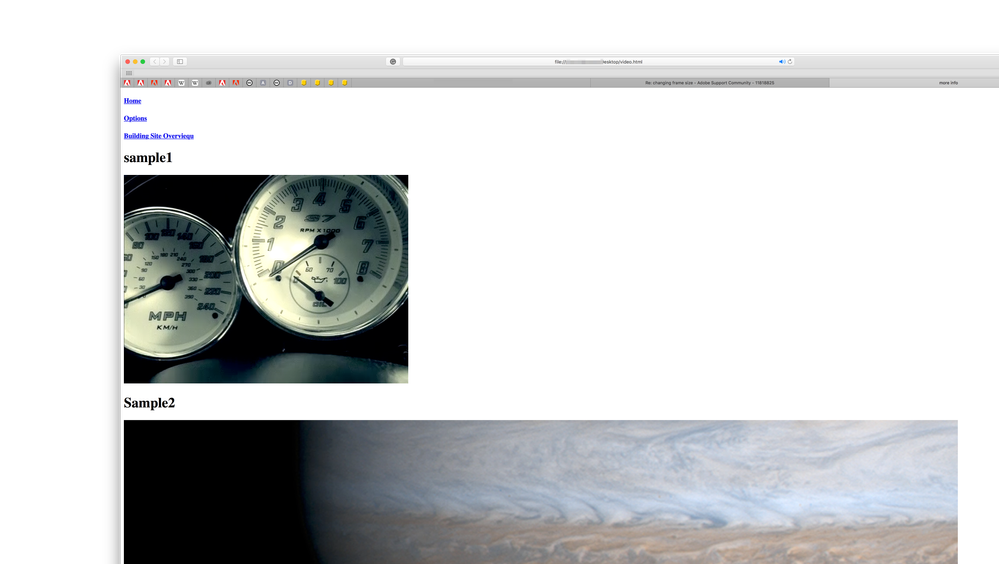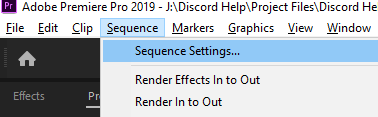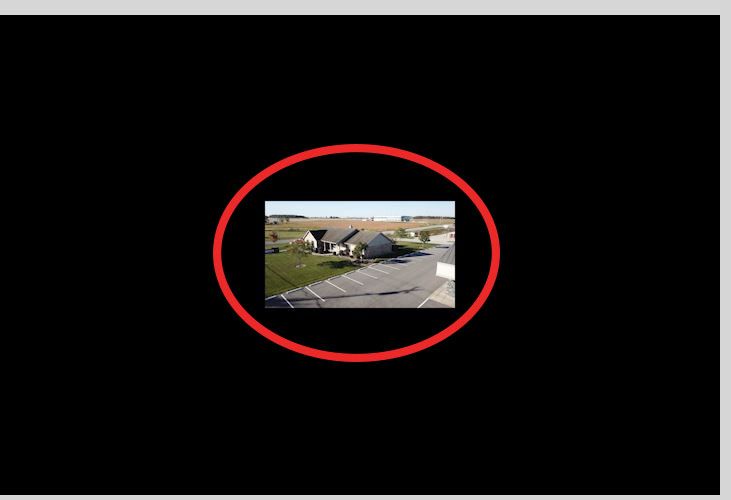Adobe Community
Adobe Community
Copy link to clipboard
Copied
I understand how to change the video size, but how do you change the frame size?
 1 Correct answer
1 Correct answer
The framesize of your sequence, or of your clip? And this isn't like stills work at all. Which confuses some people starting with video.
The media framesize is set by whatever recorded it for "original" framesize. So if your camera was set to 1920x1080, that's the framesize of the media.
The sequence you put it on can be anything you want ... and you set that in the Sequence Settings dialog.
Putting a say 3840x2160 clip on a 1920x1080 timeline results in the clip being shown at 1920x1080
...Copy link to clipboard
Copied
Exactly what do you mean by "frame size"?
Copy link to clipboard
Copied
this is what it looks like in Premier
and this is what it looks like on a webpage
Copy link to clipboard
Copied
What are you using to host your video? Vimeo? YouTube? Directly from your web host?
You typically embed a player on your web page that flows with the rest of your web page design, allowing the visitors to your site to view the video in place or in full-screen mode.
1920-by-1080 MP4 is a common frame size right now running at 24 fps or 30 fps; however, 1280-by-720 or 3840-by-2160 are also used.
It looks like your Sequence is already 1920-by-1080 as well as your source footage. You could try leaving the Scale of your clips at 100% and exporting to the H264 Format option using the Match Source - Adaptive High Bit Rate Preset. Then upload that MP4 movie file to your YouTube channel or Vimeo channel and copy and paste the embed code into whatever you are using for web site authoring.
Copy link to clipboard
Copied
I'm doing it directly through my web hosting.
Here is the code. It's the second video that I'm working with.
<!doctype html>
<html>
<head>
<meta charset="utf-8">
<title>more info</title>
<link href="OEP.css" rel="stylesheet" type="text/css">
<style type="text/css">
video {
position:relative;
height:50;
width:50;
}
</style>
</head>
<body>
<div class="blue">
<br />
</div>
<div class="grey">
<br />
</div>
<div id="oep">
Ossian Enterprise Park
</div>
<div class="grey">
<br />
</div>
<div class="blue">
<br />
</div>
<nav>
<h4><a href="homeTest.html">Home</a></h4><h4><a href="BusinessParkOptions.html">Options</a> </h4>
<h4><a href="Building_Site_Overview.html">Building Site Overviequ</a></h4>
</nav>
<h1>sample1</h1>
<video autoplay>
<source src="assets/Sample.mp4" type="video/mp4">
</video>
<h1>Sample2</h1>
<video autoplay>
<source src="assets/SampleB.mp4" type="video/mp4">
</video>
<footer style="float:none">
building_overview building_overview
<div id="BDH">
<h1>Business Done Here!</h1>
</div>
<img src="assets/footer1.jpg" width="900" height="84" alt=""/> </footer>
</body>
</html>
Copy link to clipboard
Copied
I tried using your HTML file locally using a 654x480 MP4 file for Sample.mp4 and a 1920x1080 file for SampleB.mp4. Both displayed as expected. I've added a screenshot of this marks up in my browser below.
What are the dimensions of your exported movie file?
Assuming that's the desired frame size, the Adobe Dreamweaver forum is probably a better place for this question (or any forum for HTML5 based questions).
Copy link to clipboard
Copied
I'm sorry I dont use Premier that often. How do I export with those dimensions?
Copy link to clipboard
Copied
You set your export settings in the Export dialog box ... format/codec, typically match source but not always is a good thing ... and you can set things as you like down below in the Video tab along the right side of the Export dialog.
Neil
Copy link to clipboard
Copied
I see it now but I still get the black around the video.
Copy link to clipboard
Copied
If you're talking about your sequence frame size, you can find that in Sequence Settings.
Copy link to clipboard
Copied
The framesize is the pixel dimensions of the media ... as in 1920x1080. "Video size" is not a specific term, but probably most would guess you meant the file size on the disc ... like a 1.8Gb file for instance.
Neil
Copy link to clipboard
Copied
What are your media pixel dimensions, sequence settings, and export settings?
Copy link to clipboard
Copied
Does anyone know how to change the frame size?
Copy link to clipboard
Copied
The framesize of your sequence, or of your clip? And this isn't like stills work at all. Which confuses some people starting with video.
The media framesize is set by whatever recorded it for "original" framesize. So if your camera was set to 1920x1080, that's the framesize of the media.
The sequence you put it on can be anything you want ... and you set that in the Sequence Settings dialog.
Putting a say 3840x2160 clip on a 1920x1080 timeline results in the clip being shown at 1920x1080 resolution.
And there isn't anything like in stills where you have the size of the image in some "physical" dimension, with a different setting for dpi, or pixel density. Video only has framesize pixel dimension.
Neil
Copy link to clipboard
Copied
I'm talking about the video clip itself. When it plays on webpage, it has all the black around it. How can I adjust the video siz?
Copy link to clipboard
Copied
Hi Mindy:
You're asking a web authoring question, not a video editing question.
-Warren