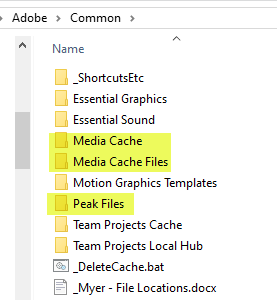Adobe Community
Adobe Community
- Home
- Premiere Pro
- Discussions
- Re: Changing Output Name When Exporting on Windows...
- Re: Changing Output Name When Exporting on Windows...
Changing Output Name When Exporting on Windows Fatal Error
Copy link to clipboard
Copied
This has happened in previous versions but now seems to happen most times I try on version 14.9.
When I go to export and click on the Output name, Premiere seems to think it has opened an Explorer window, but it hasn't and anywhere I click I get the "you clicked somewhere you can't click" Windows sound, essentially freezing the program. And if I hadn't clicked save before going to export, I lose all my work.
I have 3 monitors connected, 1+3 are mirrored and 2 is extended. I try to go down to one monitor but the window still doesn't appear. I know its best practice to save before exporting with Premiere, the program tends to crash at the worst possible moment, but I don't always remember and this is one of those times.
This is either new with 14.9 or new with having three monitors plugged in. (2 via displayport and 1 via HDMI). Please fix this bug.
Copy link to clipboard
Copied
I think you better work on it yourself, calling out as a 'bug' is just going to delay your efforts.
Did you start windows with only 1 monitor running? Do that first. Shut down turn off 2 extra monitors start Win and try it first thing. If not, you can delete media cache, have you done that?
Delete your cache files as follows.
The files are located here: Paste the whole line into File Explorer.
%UserName%\AppData\Roaming\Adobe\Common
I just delete the three folders:
Media Cache
Media Cache Files
Peak Files
You can also just delete the files inside. Ethier way, Premiere will create the one's it needs automatically. I do this before every upgrade. And/or if things seem to go strange.
Copy link to clipboard
Copied
FYI, I was having this problem too, and changing my display settings down to 1 monitor worked.