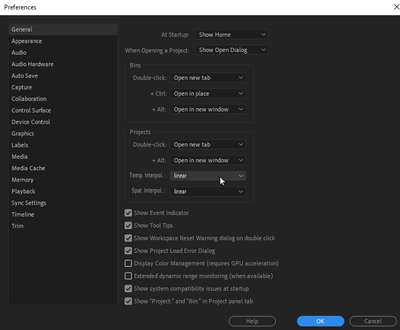Adobe Community
Adobe Community
Copy link to clipboard
Copied
I nearly went crazy, while trying to edit some clips today.
All my footage had movement in between and after looking it up on the forums I found out that it was
because of the interpolation methods set to bezier. As far as I can remember I never changed linear to bezier or something like that at all. And like two to three month ago I never had any problems with it until now. I tried to look up how to change the standard but after an hour I didn´t found a solution to make the standard method: linear.
I know how to do it in a clip but it is just annoying doing it for multiple clips over and over
because I simply don´t want it in generell. Hope somebody can help me.
I wish you all a nice start into the weekend,
Benny.
 1 Correct answer
1 Correct answer
You need to put your request here:
Copy link to clipboard
Copied
Try resetting the preferences:
https://community.adobe.com/t5/premiere-pro/faq-how-to-reset-trash-preferences-in-premiere-pro/td-p/...
If that doesn't work, try resetting the Workspaces:
Reset a workspace
Reset the current workspace to return to its original, saved layout of panels.
1. Do one of the following:
• Click the Workspace menu icon and select Reset to Saved Layout.
• Choose Window > Workspace > Reset to Saved Layout.
from here:
https://helpx.adobe.com/premiere-pro/using/workspaces.html
Copy link to clipboard
Copied
Heyyo Peru Bob,
yeah at first I thought it was something with my settings or workspace.
And I did those steps allready but just to make sure nothing changed.
Still thanks for your help.
~Benny
Copy link to clipboard
Copied
Interpolation has never changed at least not since cs6 (i checked).
When setting a keyframe Temporal is set default to Linear and Spatial to Auto Bezier.
If you use Ease in/out Temporal will be set to Bezier.
Copy link to clipboard
Copied
Aloha Ann Bens,
thanks for the fast reply.
Well than that seems to be right I just wondered because I never noticed in my
Edits from last year. The Ease in/out option is also really usefull and thats where I used
and noticed the option of Bezier.
Still thanks for your help.
~Benny
Copy link to clipboard
Copied
Aloha,
I guess the question is kinda answered.
I believe it is just my style.I use linear interpolation much more
than bezier. Asking for the feature when I am the only one interested also seems a bit much.
What I got are motions like this: https://imgur.com/TP3qDtV
What I need/ want is a motion like that: https://imgur.com/B0KXpl2
Like I said I know how to change it and am thankfull for every help so far.
But just a little option like this :
would probably be a nice thing for people like me.
Copy link to clipboard
Copied
You need to put your request here: