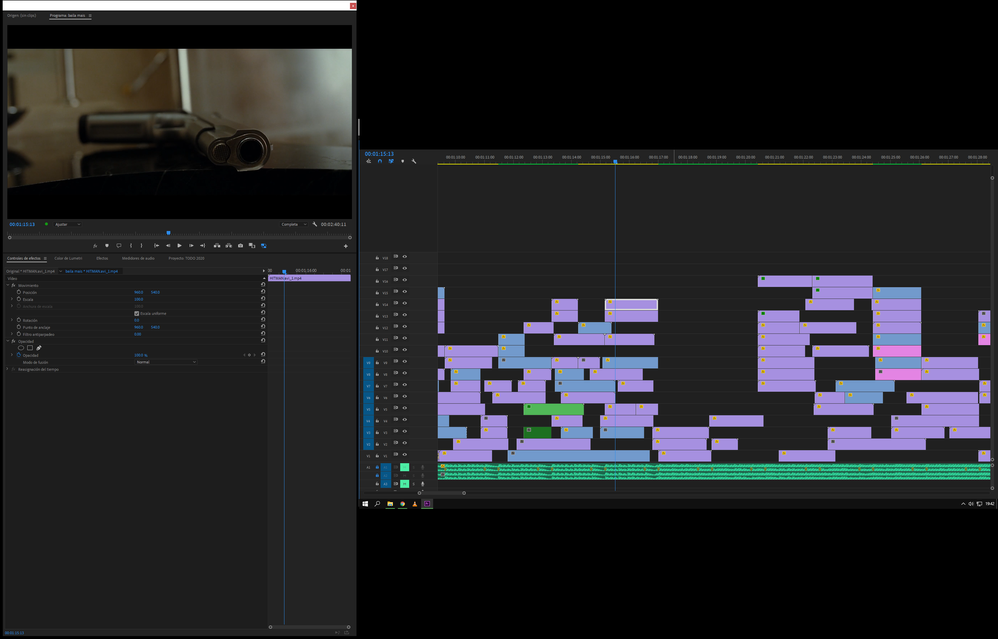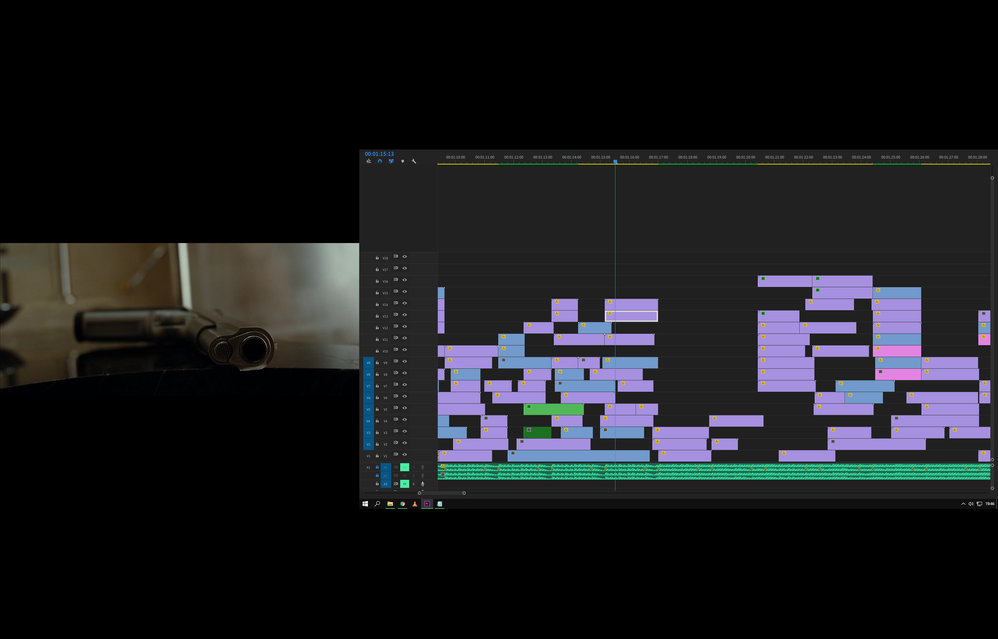Adobe Community
Adobe Community
Turn on suggestions
Auto-suggest helps you quickly narrow down your search results by suggesting possible matches as you type.
Exit
- Home
- Premiere Pro
- Discussions
- Choose where to view the full screen? (2 monitors)
- Choose where to view the full screen? (2 monitors)
0
Choose where to view the full screen? (2 monitors)
Contributor
,
/t5/premiere-pro-discussions/choose-where-to-view-the-full-screen-2-monitors/td-p/11312695
Jul 24, 2020
Jul 24, 2020
Copy link to clipboard
Copied
This is my workspace and for my use it is perfect. The only problem I have is when putting the full screen (Ctrl + P). The full screen is on the vertical monitor and I cannot take advantage of all the space on it for obvious reasons. Is there any way that pressing Ctrl + P can see the full screen on the horizontal monitor where the timeline is?
TOPICS
How to
Community guidelines
Be kind and respectful, give credit to the original source of content, and search for duplicates before posting.
Learn more
Guide
,
/t5/premiere-pro-discussions/choose-where-to-view-the-full-screen-2-monitors/m-p/11312852#M285068
Jul 24, 2020
Jul 24, 2020
Copy link to clipboard
Copied
It is designed to go full screen not change screens/monitors.
Community guidelines
Be kind and respectful, give credit to the original source of content, and search for duplicates before posting.
Learn more
markkoskg15941118
AUTHOR
Contributor
,
LATEST
/t5/premiere-pro-discussions/choose-where-to-view-the-full-screen-2-monitors/m-p/11312869#M285070
Jul 24, 2020
Jul 24, 2020
Copy link to clipboard
Copied
Aaa ok. In davinci resolve there is this option. I thought that Adobe premiere too.
Community guidelines
Be kind and respectful, give credit to the original source of content, and search for duplicates before posting.
Learn more
Resources
Troubleshooting Software & Hardware
Frequently Asked Questions
Premiere Pro New Features
Copyright © 2024 Adobe. All rights reserved.