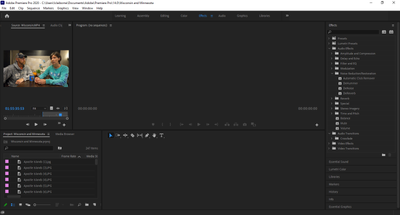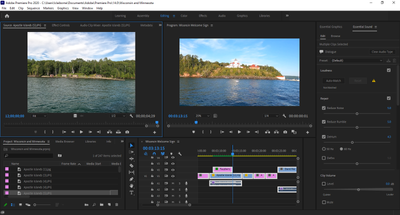Adobe Community
Adobe Community
Turn on suggestions
Auto-suggest helps you quickly narrow down your search results by suggesting possible matches as you type.
Exit
- Home
- Premiere Pro
- Discussions
- Choosing effects tab makes my sequence disappear.
- Choosing effects tab makes my sequence disappear.
0
Choosing effects tab makes my sequence disappear.
New Here
,
/t5/premiere-pro-discussions/choosing-effects-tab-makes-my-sequence-disappear/td-p/11473592
Sep 30, 2020
Sep 30, 2020
Copy link to clipboard
Copied
I want to apply some effects to my sequence but it disappears when I open the effects tab. What am I doing wrong? I have the sequence in the editing tab.
TOPICS
Editing
Community guidelines
Be kind and respectful, give credit to the original source of content, and search for duplicates before posting.
Learn more
Community Expert
,
/t5/premiere-pro-discussions/choosing-effects-tab-makes-my-sequence-disappear/m-p/11473683#M301612
Sep 30, 2020
Sep 30, 2020
Copy link to clipboard
Copied
Start with resetting workspaces.
If that does not work: FAQ: How to reset (trash) preferences.
Community guidelines
Be kind and respectful, give credit to the original source of content, and search for duplicates before posting.
Learn more
Community Expert
,
LATEST
/t5/premiere-pro-discussions/choosing-effects-tab-makes-my-sequence-disappear/m-p/11473887#M301624
Sep 30, 2020
Sep 30, 2020
Copy link to clipboard
Copied
It helps when you use the terminology Adobe uses. You appear to be selecting a different workspace and not just selecting a 'tab' of a window/effects control.
Right-click the effects Workspace up on top where you select it and choose "Reset to Saved Layout",
Community guidelines
Be kind and respectful, give credit to the original source of content, and search for duplicates before posting.
Learn more
Resources
Troubleshooting Software & Hardware
Frequently Asked Questions
Premiere Pro New Features
Copyright © 2024 Adobe. All rights reserved.