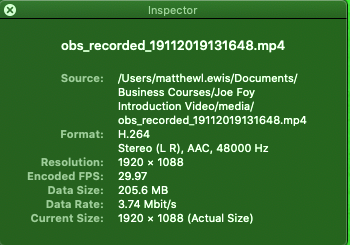Adobe Community
Adobe Community
Copy link to clipboard
Copied
I've searche these boards and tried to Clear Media Cache and also switched audio devices. Are there other things I can try to fix choppy footage in Premier. The .MP4s play fine in a seperate video playback (quicktime player). In premier the footage plays back choppy (audio is fine) but it's not all of the media files just 2 out of 5 of the .mp4 files.
I'm using the latest (as of June 2020) version of Premier and have a Macbook Pro with OS 10.15.5
processor is 2.4 GHz 8-core Intel Core i9
32 GB memory
Radeon Pro vega 20 4 GB graphics
Any tips would be much appreiciated!!
 1 Correct answer
1 Correct answer
That inspector won't tell you if it's VFR, but if it is from an actual camera then it most likely doesn't have VFR. It IS, however, a Long-GOP/interframe codec, which is not great for editing. If you want to improve your playback performance on those clips you can
(1) transcode to an intermediate (intraframe) codec that's made for post-production, something like ProRes or DNxHD. You can probably choose a lower bitrate "flavor" of any of these as you're already working with pretty low bitrate med
...Copy link to clipboard
Copied
So what is different about those two files? Are they from phones or drones or screen-capture apps?
If so, they are long-GOP and possibly variable frame-rate (VFR), which are problematic in Premiere.
Neil
Copy link to clipboard
Copied
Neil, thanks for the follow up. All files came from the same camera a cam corder (a little old). I don't have access to the camera now, but here is info on one of the .MP4s
I'm assuming it is not a VFR based on this information.
Copy link to clipboard
Copied
That inspector won't tell you if it's VFR, but if it is from an actual camera then it most likely doesn't have VFR. It IS, however, a Long-GOP/interframe codec, which is not great for editing. If you want to improve your playback performance on those clips you can
(1) transcode to an intermediate (intraframe) codec that's made for post-production, something like ProRes or DNxHD. You can probably choose a lower bitrate "flavor" of any of these as you're already working with pretty low bitrate media.
Or (2) create proxies into an intraframe codec (same types of codecs as in 1: something like ProRes Proxy).
You will notice that the file sizes on these editing codecs are larger than the original media, since the original is already so compressed.
Copy link to clipboard
Copied
Thanks to you both... this was exceedingly frustrating. I've had this happen before and the clearing the media cache did the trick but for some reason it did not work this time.
I used Handbrake to encode for 'standard production' not sure if this was a prores format, but when I imported the newly converted file back into Premier it played perfectly. I'm off to my edit!
Thanks again!!
Copy link to clipboard
Copied
To add to what Neil said:
Please use the free MediaInfo and post a screenshot the properties of your media in tree view:
https://mediaarea.net/en/MediaInfo
If the file is variable frame rate, which although Adobe says it will support, many users are having issues with VFR.
Use Hand brake to convert to constant frame rate:
https://handbrake.fr/downloads.php
Here is a tutorial:
https://www.youtube.com/watch?time_continue=34&v=xlvxgVREX-Y