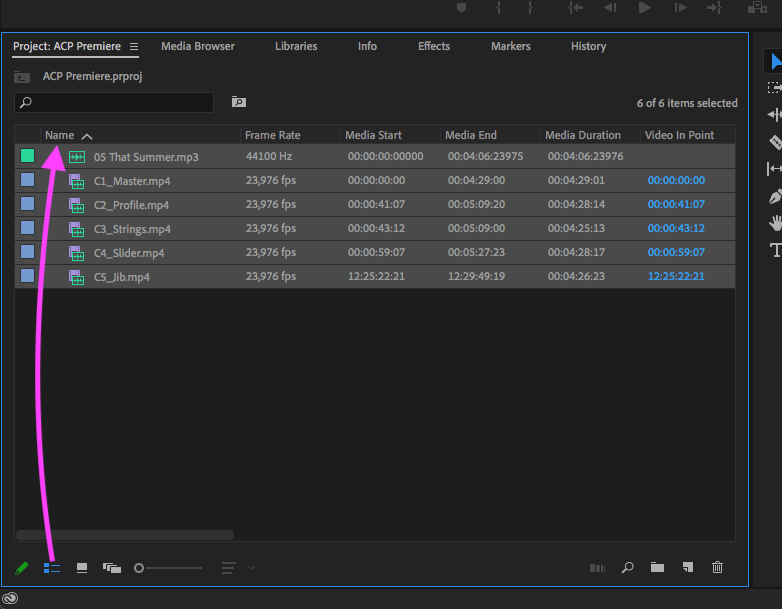Adobe Community
Adobe Community
- Home
- Premiere Pro
- Discussions
- Chutier - Affichage des fichiers dans l'ordre des ...
- Chutier - Affichage des fichiers dans l'ordre des ...
Copy link to clipboard
Copied
Bonjour, j'ai une question sur Adobe première pro. J'ai importé plusieurs fichiers dans le chutier mais les fichiers sont dans le désordre. Que dois je faire pour les afficher dans l'ordre des numéros ?
Merci d'avance Vincent
 1 Correct answer
1 Correct answer
The sort options are the three bars to the right at the bottom of his image. In Icon view those are active, click on them and the sort options dialog pops up.
Neil
Copy link to clipboard
Copied
Je le ferais à partir du panneau Projet, vous devez les commander en affichage de liste et par nom.
Copy link to clipboard
Copied
Merci de ton retour rapide et dans le mode icone, comment fais tu ?
Copy link to clipboard
Copied
The sort options are the three bars to the right at the bottom of his image. In Icon view those are active, click on them and the sort options dialog pops up.
Neil
Copy link to clipboard
Copied
It's exactly that, a big lot of thank's fo your help 😉